Recycle bin restrictions
By default, a user can empty their own recycle bins. To change this so that only administrators can empty recycle bins, go to:
Configuration (![]() ) | Main (
) | Main (![]() ) | Recycle bin settings | Recycle bin restrictions
) | Recycle bin settings | Recycle bin restrictions
and enable the "Only admins can empty recycle bins" option (figure 18.6).
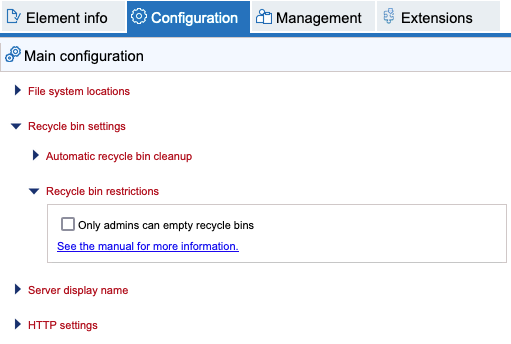
Figure 18.6: Enable the option under Recycle bin restrictions to restrict the emptying of recycle bins to administrators. By default the option is not enabled, as shown here, so users can delete the contents of their own recycle bins.
Intermediate workflow result handling and data deletion
To avoid any risk of users deleting data held on a CLC Server, we recommend that, in addition to enabling the option described above, the intermediate workflow result handling option be set to In a temporary directory (see Intermediate workflow result handling).
The other option is to store intermediate workflow results in subfolders of the location the final results will be stored in. With that option, a user could, by accident or design, move data into a intermediate workflow results subfolder, which would result in that data being deleted when the workflow intermediate results are deleted.
