Troubleshooting reference data downloads
Network connection errors can occur when downloading reference data. If this happens, you can try to resume the download when the network connection has been restored (see figure 11.11). Alternatively, you can simply press stop to cancel the download process and clean up any temporary data.
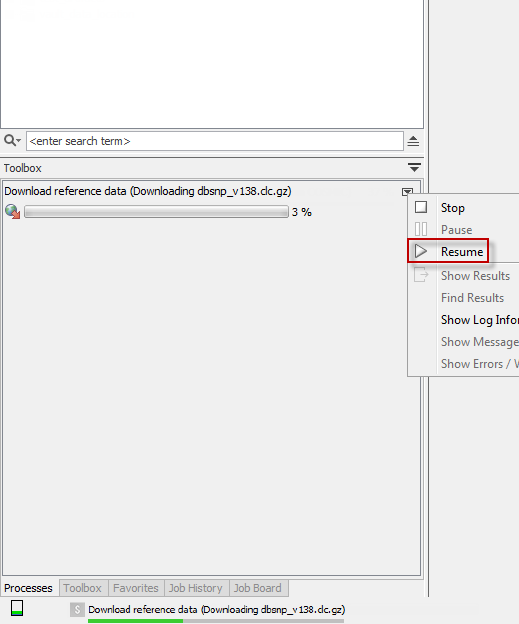
Figure 11.11: It is possible to resume the download of data if you have encountered e.g. network connection errors.
Please note that it is possible to specify the reference data location. E.g. if you do not have enough disk space on (C:) you can specify another location for your reference data by right-clicking on "CLC_References" in the Navigation Area (see figure 11.12).
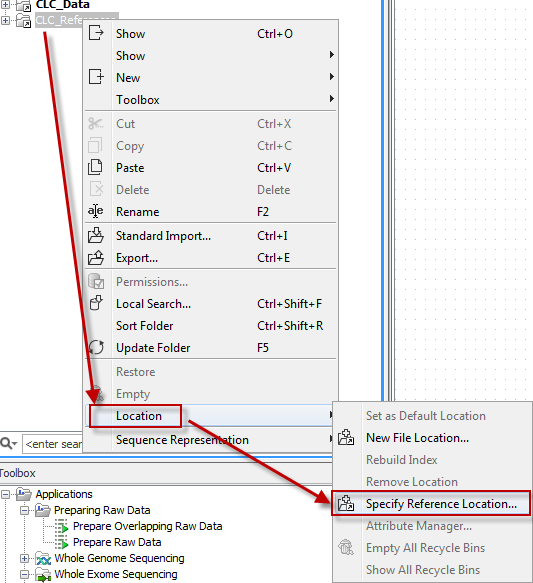
Figure 11.12: It is possible to change the reference data location by right-clicking on "CLC_References". Select "Location" and "Specify Reference Location".
