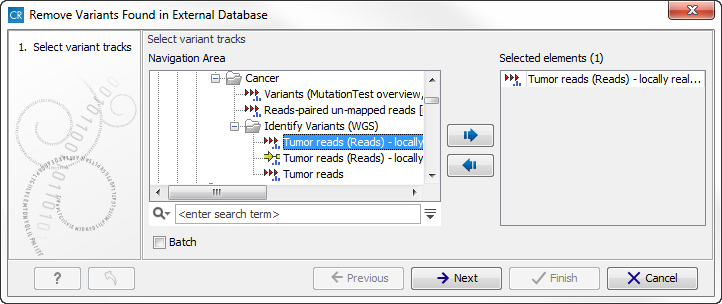Remove variants found in external database
Any variant track can be used as "external database". It may either be produced by the CLC Cancer Research Workbench, imported or downloaded from variant database resources like dbSNP, 1000 genomes, HapMap etc. (see Import tracks from file). Hence, this tool has overlapping function with the three "From Databases" tools.
To run the Remove variants found in external database, go to the toolbox:
Toolbox | Remove Variants (![]() ) | Remove Variants Found in External Database (
) | Remove Variants Found in External Database (![]() )
)
(figure 23.1)