Data structure
The data in the Navigation Area is
organized into a number of Locations. When the
CLC Cancer Research Workbench is started for the first time, there is one location called
CLC_Data (unless your computer administrator has configured the installation otherwise).
A location represents a folder on the computer: The data shown under a location in the Navigation Area is stored on the computer in the folder which the location points to.
This is explained visually in figure 3.2. The full path to the system folder can be located by mousing over the data location as shown in figure 3.3.
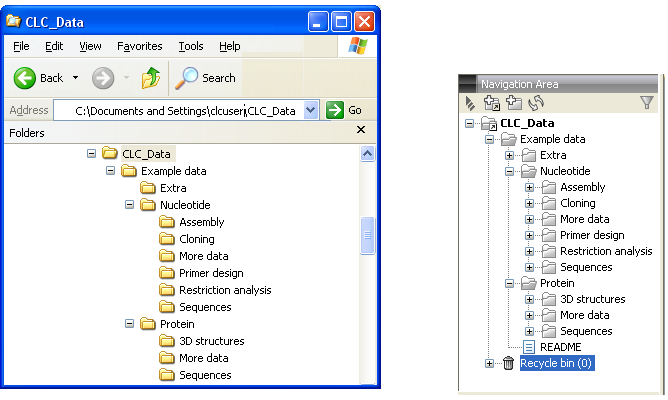
Figure 3.2: In this example the location called 'CLC_Data' points to the folder at C:\Documents and settings\clcuser\CLC_Data.
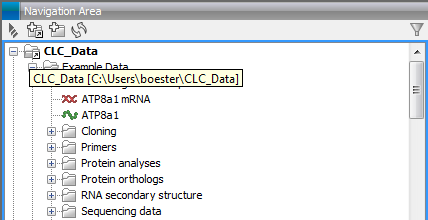
Figure 3.3: Mousing over the location called 'CLC_Data' shows the full path to the system folder, which in this case is C:\Users\boester\CLC_Data.
Subsections
