Tree Settings
The Tree Settings Side Panel found in the left side of the view area can be used to adjust the tree layout and to visualize metadata that is associated with the tree nodes.
The preferred tree layout settings (user defined tree settings) can be saved and applied via the top right Save Tree Settings (figure 21.11). Settings can either be saved For This Tree Only or for all saved phylogenetic trees (For Tree View in General). The first option will save the layout of the tree for that tree only and it ensures that the layout is preserved even if it is exported and opened by a different user. The second option stores the layout globally in the Workbench and makes it available to other trees through the Apply Saved Settings option.
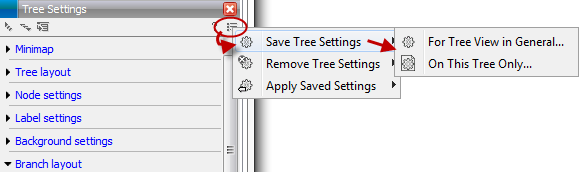
Figure 21.1: Save, remove or apply preferred layout settings.
Tree Settings contains the following categories:
- Minimap
- Tree layout
- Node settings
- Label settings
- Background settings
- Branch layout
- Bootstrap settings Metadata
Subsections
- Minimap
- Tree layout
- Node settings
- Label settings
- Background settings
- Branch layout
- Bootstrap settings
- Metadata
- Node right click menu
