Export graphics to files
CLC Genomics Workbench supports export of graphics into a number of formats. This
way, the visible output of your work can easily be saved and used in
presentations, reports etc. The Export Graphics function
(![]() ) is found in the Toolbar.
) is found in the Toolbar.
CLC Genomics Workbench uses a WYSIWYG principle for graphics export: What You See Is What You Get. This means that you should use the options in the Side Panel to change how your data, e.g. a sequence, looks in the program. When you export it, the graphics file will look exactly the same way.
It is not possible to export graphics of elements directly from the Navigation Area. They must first be opened in a view in order to be exported. To export graphics of the contents of a view:
select tab of View | Graphics
(![]() ) on Toolbar
) on Toolbar
This will display the dialog shown in figure 6.28.
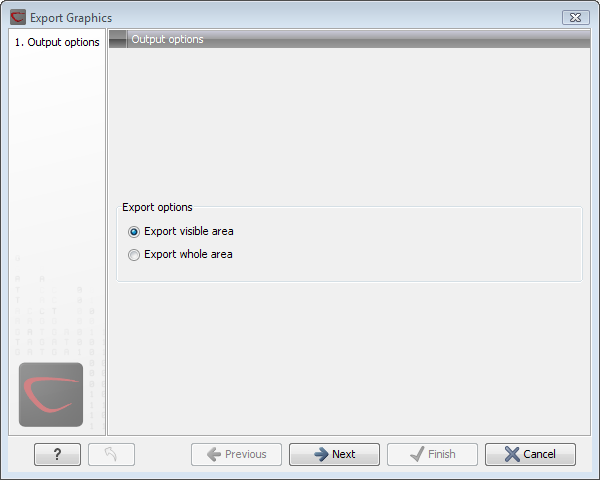
Figure 6.28: Selecting to export whole view or to export only the visible area.
Subsections
- Which part of the view to export
- Save location and file formats
- Graphics export parameters
- Exporting protein reports
