Batch log
For some analyses, there is an extra option in the final step to create a log of the batch process (see e.g. figure 8.6). This log will be created in the beginning of the process and continually updated with information about the results. See an example of a log in figure 8.7. In this example, the log displays information about how many open reading frames were found.
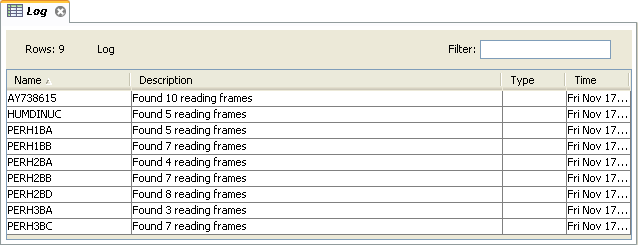
Figure 8.7: An example of a batch log when finding open reading frames.
The log will either be saved with the results of the analysis or opened in a view with the results, depending on how you chose to handle the results.
