Batch overview
The batch overview lists the batch units to the left and the contents of the selected unit to the right (see figure 8.3).
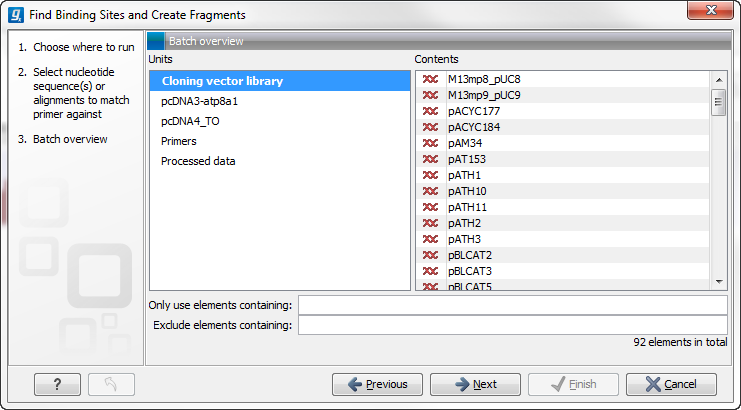
Figure 8.3: Overview of the batch run.
In this example, the two sequences are defined as separate batch units because they are located at the top level of the Cloning folder. There were also four folders in the Cloning folder (see figure 8.2), and three of them are listed as well. This means that the contents of these folders are pooled in one batch run (you can see the contents of the Cloning vector library batch run in the panel at the right-hand side of the dialog). The reason why the Enzyme lists folder is not listed as a batch unit is that it does not contain any sequences.
In this overview dialog, the Workbench has filtered the data so that only the types of data accepted by the tool is shown (DNA sequences in the example above).
