Signal peptide prediction output
After running the prediction as
described above, the protein sequence will show predicted signal
peptide as annotations on the original sequence (see
figure 15.2). Make sure the Side Panel settings of the sequence is so that 'Show annotations' is checked in the 'Annotation layout' palette, and that the annotation type 'Signal peptide' is checked in the 'Annotation types' palette.
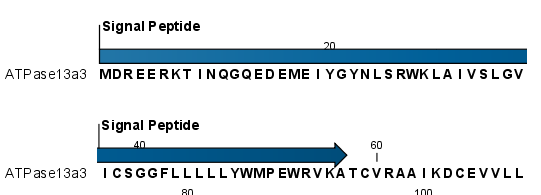
Figure 15.2: N-terminal signal peptide shown as annotation on the sequence.
Additional notes can be added through the Edit
annotation (![]() ) right-click mouse menu.
Add and modify annotations.
) right-click mouse menu.
Add and modify annotations.
Undesired annotations can be removed through the Delete
Annotation (![]() ) right-click mouse menu.
Removing annotations.
) right-click mouse menu.
Removing annotations.
