Export of tables
Tables can be exported in four different formats; CSV, tab-separated, Excel, or html.
When exporting a table in CSV, tab-separated, or Excel format, numbers with many decimals are printed in the exported file with 10 decimals, or in 1.123E-5 format when the number is close to zero.
Excel limits the number of hyperlinks in a worksheet to 66,530. When exporting a table of more than 66,530 rows, Excel will "repair" the file by removing all hyperlinks. If you want to keep the hyperlinks valid, you will need to export your data to several worksheets in batches smaller than 66,530 rows.
When exporting a table in html format, data are exported with the number of decimals that have been defined in the workbench preference settings. When tables are exported in html format from the server or using command line tools, the default number of exported decimals is 3.
The Excel exporters, the CSV and tab delimited exporters, and the HTML exporter have been extended with the ability to export only a sub-set of columns from the object being exported. Uncheck the option "Export all columns" and click next to see a new dialog window in which columns to be exported can be selected (figure 6.28) . The user can choose them one by one or choose a predefined subset:
- All: will select all possible columns.
- None: will clear all preselected column.
- Default: will select the columns preselected by default by the software.
- Last export: will select all windows that were selected during the last export.
- Active editor (only if an active editor is currently open): the columns selected are the same than in the active editor window.
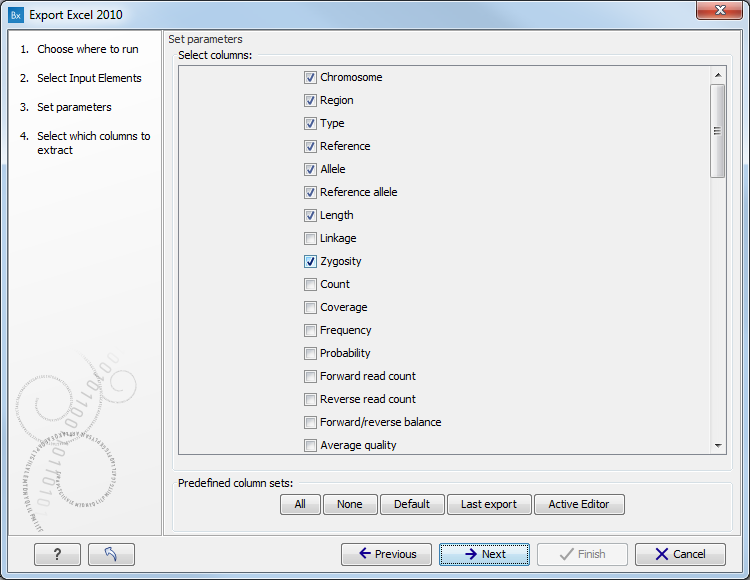
Figure 6.28: Selecting columns to be exported.
After selecting columns, the user will be directed to the output destination wizard page.
