Manual cloning
If you wish to use the manual way of cloning (as opposed to using the cloning workflow), you can disregard the panel at the bottom. The manual cloning approach is based on a number of ways that you can manipulate the sequences. All manipulations of sequences are
done manually, giving you full control over how the final construct is made. Manipulations are performed through right-click menus,
which have three different appearances depending on where you click,
as visualized in figure 18.7.
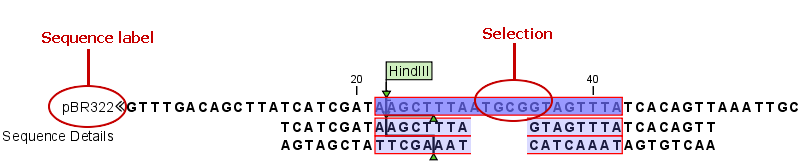
Figure 18.7: The red circles mark the two places you can use for manipulating the sequences.
- Right-click the sequence name (to the left) to manipulate the whole sequence.
- Right-click a selection to manipulate the selection.
The two menus are described in the following:
Subsections
