Run the Filter Causal Variants (TAS-HD) workflow
To run the Filter Causal Variants (TAS-HD) workflow, go to:
Workflows | Template Workflows | Biomedical Workflows (![]() ) | Targeted Amplicon Sequencing (
) | Targeted Amplicon Sequencing (![]() ) | Hereditary Disease (
) | Hereditary Disease (![]() ) | Filter Causal Variants (TAS-HD) (
) | Filter Causal Variants (TAS-HD) (![]() )
)
- Double-click on the workflow name to start the analysis. If you are connected to a server, you will first be asked where you would like to run the analysis.
- Select the variant track you want to use for filtering causal variants (figure 20.43).
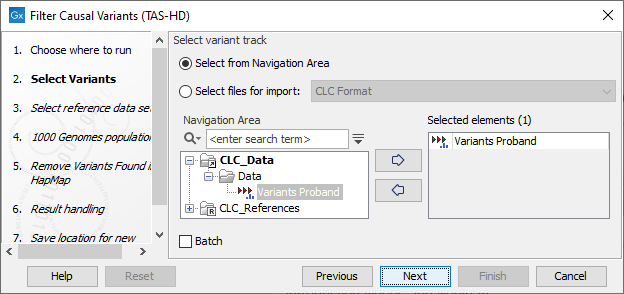
Figure 20.43: Select the variant track from which you would like to filter somatic variants. - In the next dialog, you have to select which data set should be used to filter causal variants (figure 20.44).
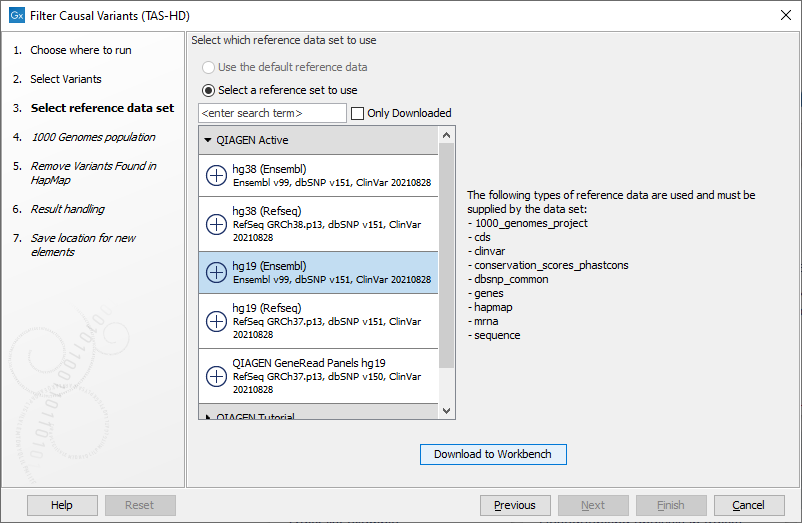
Figure 20.44: Choose the relevant reference Data Set to annotate. - The 1000 Genomes population(s) is bundled in the downloaded reference dataset and therefore preselected in this step. If you want to use another variant track you can browse in the navigation area for the preferred track (figure 20.45).
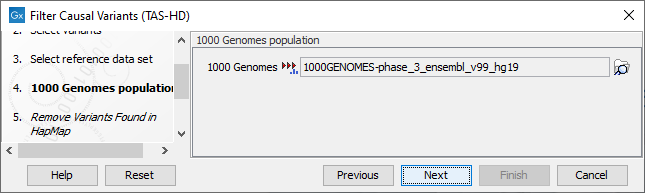
Figure 20.45: Use the preselected 1000 Genomes population(s) or select another variant track. - Specify the Hapmap populations that should be used for filtering out variants found in Hapmap (figure 20.46).
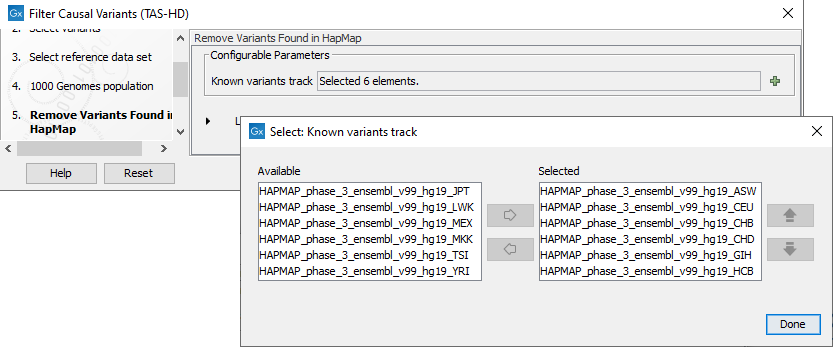
Figure 20.46: Select the relevant Hapmap population(s). - In the last wizard step you can check the selected settings by clicking on the button labeled Preview All Parameters.
In the Preview All Parameters wizard you can only check the settings, and if you wish to make changes you have to use the Previous button from the wizard to edit parameters in the relevant windows.
- Choose to Save your results and click on the button labeled Finish.
