Filter Based on Name
Filter Based on Name takes as input an element that contains items with names, and outputs the subset of those items with names of interest. The names of interest can be provided in a separate element, or a text list.
To run the tool, go to:
Tools | Utility Tools (![]() ) | Tracks (
) | Tracks (![]() ) | Filter Tracks (
) | Filter Tracks (![]() ) | Filter Based on Name (
) | Filter Based on Name (![]() )
)
To see a list of element types that can be used as input, click on the (![]() ) icon in the top right corner of the input selection wizard (figure 10.1).
) icon in the top right corner of the input selection wizard (figure 10.1).
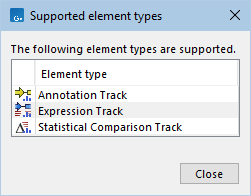
Figure 10.1: Clicking on the info icon at the top right corner of the input selection wizard opens a window showing a list of element types that can be used as inputs.
After selecting the input element, the names used for matching are defined (figure 10.2).
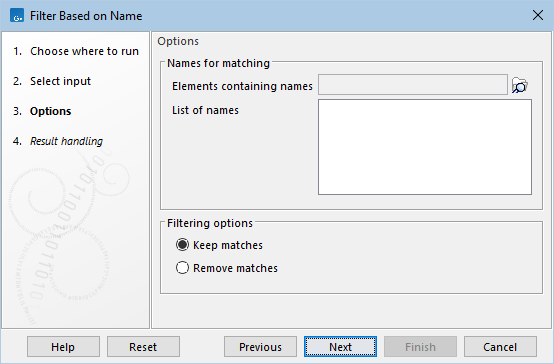
Figure 10.2: Specify names for filtering.
- Elements containing names The following can be chosen:
- Elements containing named items. The same element types that can be used as input are supported.
- Tables (
 ) with names in the first column.
) with names in the first column.
- List of names A list of names separated by space, newline, comma or semicolon. In cases where names contain one of the separators, we recommend importing the list of names as a table and using that table as the source of names. Tables can be imported using Standard Import from one of the supported table formats.
All provided names, whether from elements containing names or the list of names, are used for filtering.
For names provided using tables and list of names, the following wildcards are supported:
- ? matches any single character.
- * matches any sequence of characters, including none.
In the "Filtering" options section, the options Keep matches and Remove matches are available for specifying how matching items should be handled.
Special handling of certain input types
Some tools resolve duplicate names found in inputs or provided parameters by appending an underscore ("_") followed by a unique number. Examples of such tools include:
These modified names are then used by downstream tools, such as differential expression tools.
Filter Based on Name automatically accounts for this behavior in input types that may contain such de-duplicated names:
- Expression Tracks (
 ).
).
- Statistical Comparison Tracks (
 ).
).
For instance, if the list of names includes "ACE", any input items named "ACE_1" and "ACE_2" will be recognized as matching "ACE."
