Convert Legacy QIAseq Custom Analyses
Data produced using QIAseq custom panels should be analyzed as described in QIAseq custom panels.
Custom analyses created with the Analyze QIAseq Samples tool in versions 23.x and earlier11.1 are no longer supported. The QIAseq Panel Analysis Assistant warns about existing legacy custom analyses (figure 11.2). Clicking on Convert starts the Convert Legacy QIAseq Custom Analyses tool. The tool can also be found here:
Tools | Legacy Tools (![]() ) | Convert Legacy QIAseq Custom Analyses (
) | Convert Legacy QIAseq Custom Analyses (![]() )
)
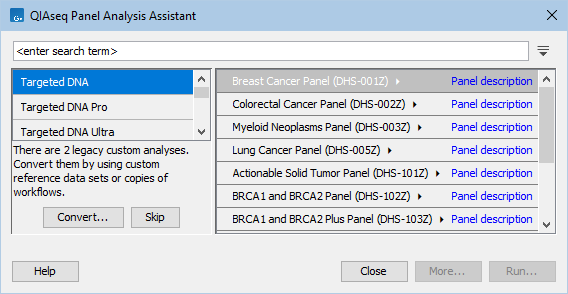
Figure 11.2: The QIAseq Panel Analysis Assistant warns about existing legacy custom analyses.
Convert Legacy QIAseq Custom Analyses helps converting custom analyses by creating custom sets and/or pre-configured workflow copies. Starting the tool opens a wizard listing the identified custom analyses on the left side, and details and available options for the selected custom analysis on the right side (figure 11.3).
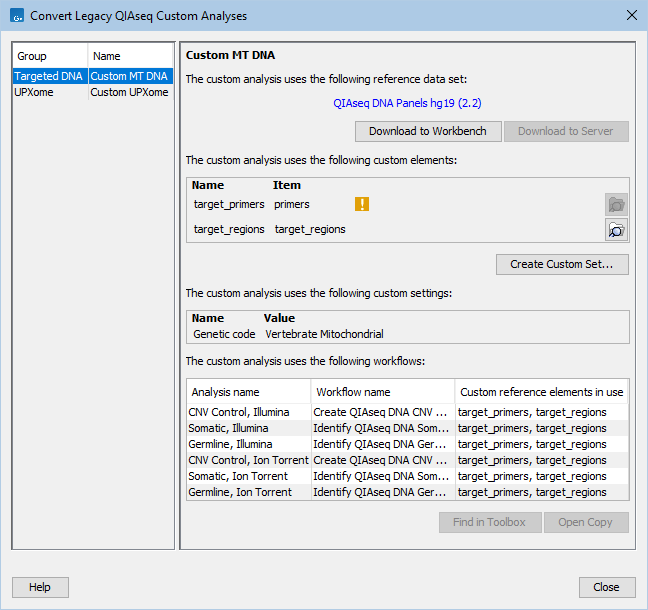
Figure 11.3: A custom analysis for Targeted DNA that uses the "QIAseq DNA Panels hg19" Reference Data Set. There are two custom elements that are specific to this custom analysis, but the element used for the target primers could not be located. The custom analysis uses a different genetic code than the default in the template workflows.
The right side of the wizard contains the following:
Reference data set
- A custom analysis is based on a certain Reference Data Set, which is listed at the top of the wizard.
- All missing Reference Data Elements can be downloaded by clicking on the Download to Workbench button.
- If the CLC Workbench is logged into a CLC Server, there is also a Download to Server button.
- The download buttons are disabled when all Reference Data Elements have been downloaded.
Custom elements
- A custom analysis usually uses a few custom elements that are different than those in the Reference Data Set. These are listed below the Reference Data Set.
- Navigate to the different custom elements in the Navigation Area by clicking on the (
 ) button.
) button.
- Custom elements that cannot be located are marked with (
 ) and the (
) and the ( ) button is disabled.
) button is disabled.
- Create a custom set starting from the Reference Data Set and using the custom elements, by clicking on Create Custom Set.
- If all needed Reference Data Elements have been previously downloaded to the CLC Workbench, or, if relevant, to the CLC Server that the CLC Workbench is logged into, the "Create Custom Data Set" wizard opens.
- If there are missing Reference Data Elements, a warning wizard is shown (figure 11.4). Clicking Yes opens the "Create Custom Data Set" wizard and the missing Reference Data Elements are marked with (
 ) (figure 11.5).
) (figure 11.5).
- The set can be further customized and saved from the "Create Custom Data Set" wizard (figure 11.5).
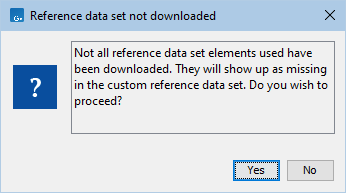
Figure 11.4: Creating a Custom Set shows a warning message when there are missing Reference Data Elements.
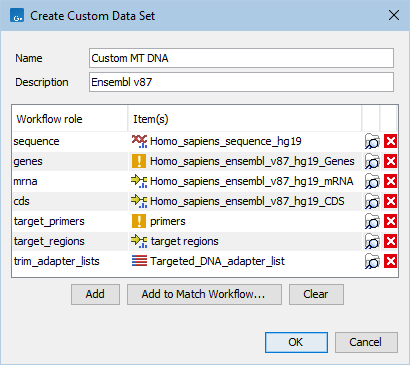
Figure 11.5: Creating a Custom Set for the custom analysis. Both the genes Reference Data Element and the target primers custom element are missing.
Custom settings
- Some custom analyses could use a different genetic code than default in the template workflows. If relevant, this is listed below the custom elements.
Workflows
- A custom analysis is based on an existing panel or kit, for which multiple workflows can be available. All relevant workflows are listed at the bottom of the wizard.
- Navigate to the selected template workflow by clicking on the Find in Toolbox button.
- Open a workflow copy by clicking on the Open Copy button.
- The workflow copy is configured with the relevant Reference Data Set, including the custom elements.
- If all needed Reference Data Elements have been previously downloaded to the CLC Workbench, or, if relevant, to the CLC Server that the CLC Workbench is logged into, the copy opens in the background.
- If there are missing Reference Data Elements, a "Reference data" wizard offers to download them. The download can be skipped by clicking Finish.
- When there are missing Reference Data Elements and/or custom elements, the workflow fails to validate. To run the workflow, either download the missing Reference Data Element and/or configure the workflow to use different data.
- If a different genetic code was used, the workflow is configured accordingly.
- The workflow can be further customized and once it is saved to the Navigation Area, it can be installed, see https://resources.qiagenbioinformatics.com/manuals/clcgenomicsworkbench/current/index.php?manual=Workflow_installation.html for details.
Footnotes
- ... earlier11.1
- Versions of the Biomedical Genomics Analysis plugin prior to 24.0 had support for adding custom analyses to the Analyze QIAseq Samples tool. From version 24.0, the Analyze QIAseq Samples tool has been replaced by the QIAseq Panel Analysis Assistant, which does not support custom analyses.
