Mapping output options
Clicking Next lets you choose how the output of the mapping should be reported (see figure 27.10).
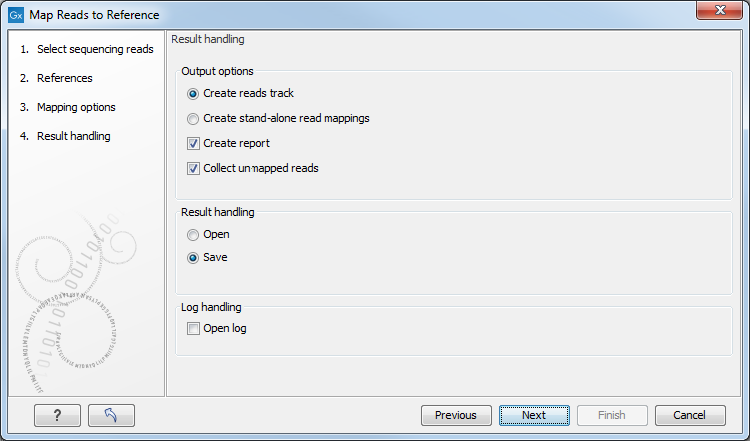
Figure 27.10: Mapping output options.
The main choice in output format is at the top of the dialog - the read mapping can either be stored as a track or as a stand-alone read mapping. Both options have distinct features and advantages:
- Reads track. A reads track is best used in the context of a Track List, where additional information about the reference, consensus sequence or annotations can be added and viewed alongside the reads. Details about viewing and editing Reads tracks are described in Tracks. Unless any specific functionality of the stand-alone read mapping is required, we recommend to using the tracks output for the additional flexibility it brings in further analysis.
- Stand-alone read mapping. This output is more elaborate than the reads track and includes the full reference sequence with annotations. A consensus sequence is created as part of the output. Furthermore, the possibilities for detailed visualization and editing are richer than for the reads track (see View and edit read mapping). However, stand-alone read mappings do not lend themselves well to comparative analyses. Note that if multiple reference sequences are used as input, a read mapping table is created (see Mapping table).
Read more about both output types in Reads tracks and Stand-alone read mappings. Note that the choice you make here is not definitive: it is possible to convert stand-alone read mappings to tracks and tracks (reads and annotation tracks) to stand-alone read mappings (see Converting data to tracks and back).
In addition to the choice between the two main output options, there are two independent output options available that can be (de-)activated in both cases:
- Create report. This will generate a summary report as described in Summary mapping report.
- Collect unmapped reads. This will collect all the reads that could not be mapped to the reference into a sequence list (there will be one list of unmapped reads per sample, and for paired reads, there will be one list for intact pairs and one for single reads where the mate could be mapped).
Finally, you can choose to save or open the results. Clicking Finish will start the mapping.
