Manual cloning
If you wish to use the manual way of cloning, you still create a sequence list with the Cloning tool, but can skip the "Perform cloning" step of the cloning workflow. Instead, all manipulations of sequences are done manually, using right-click menus. These menus have two different appearances depending on where you click, as visualized in figure 20.22.
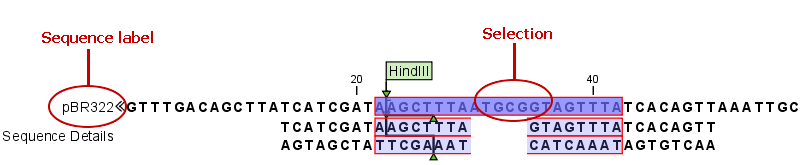
Figure 20.22: The red circles mark the two places you can use for manipulating the sequences.
Subsections
