Anatomy of workflow elements
Workflow elements can pass data to other elements, accept data from other elements, or do both of these. Elements that data can enter into and flow out of consist of 3 regions: input channels at the top, output channels at the bottom, and the core section in the middle where the element name is (figure 11.22). A page symbol on the right hand side of the middle section of a workflow element indicates the element can be configured.
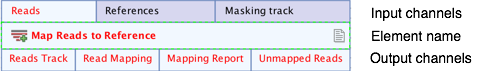
Figure 11.22: Anatomy of an element.
