BLAST search against the PDB database
It is also possible to make a BLAST search against the PDB database, by going to:
Toolbox | BLAST (![]() )|
BLAST at NCBI (
)|
BLAST at NCBI (![]() )
)
After selecting where to run the analysis, specify which input sequences to use for the BLAST search in the "BLAST at NCBI" dialog, within the box named "Select sequences of same type". More than one sequence can be selected at the same time, as long as the sequences are of the same type (figure 14.3).
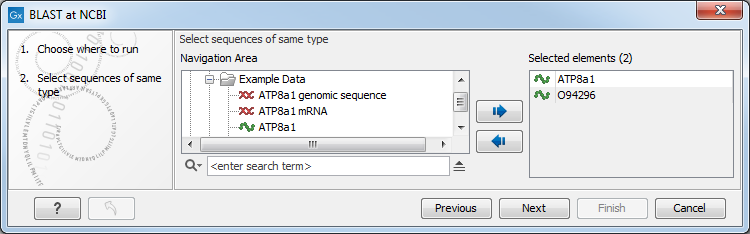
Figure 14.3: Select the input sequence of interest. In this example a protein sequence for ATPase class I type 8A member 1 and an ATPase ortholog from S. pombe have been selected.
Click Next and choose program and database (figure 14.4). When a protein sequence has been used as input, select "Program: blastp: Protein sequence and database" and "Database: Protein Data Bank proteins (pdb)".
It is also possible to use mRNA and genomic sequences as input. In such cases the program "blastx: Translated DNA sequence and protein database" should be used.
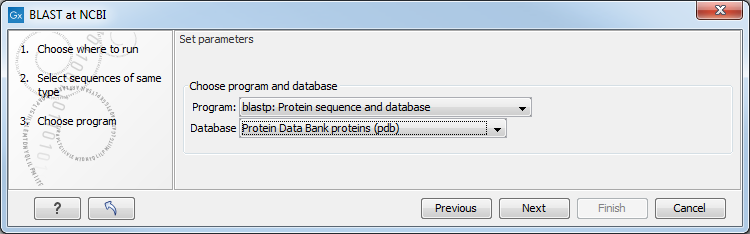
Figure 14.4: Select database and program.
Please refer to BLAST at NCBI for further description of the individual parameters in the wizard steps.
When you click on the button labeled Finish, a BLAST output is generated that shows local sequence alignments between your input sequence and a list of matching proteins with known structures available.
Note! The BLAST at NCBI search can take up to several minutes, especially when mRNA and genomic sequences are used as input.
Switch to the "BLAST Table" editor view to select the desired entry (figure 14.5). If you have performed a multi BLAST, to get access to the "BLAST Table" view, you must first double click on each row to open the entries individually.
In this view four different options are available:
- Download and Open The sequence that has been selected in the table is downloaded and opened in the View Area.
- Download and Save The sequence that has been selected in the table is downloaded and saved in the Navigation Area.
- Open at NCBI The protein sequence that has been selected in the table is opened at NCBI.
- Open Structure Opens the selected structure in a Molecule Project in the View Area.
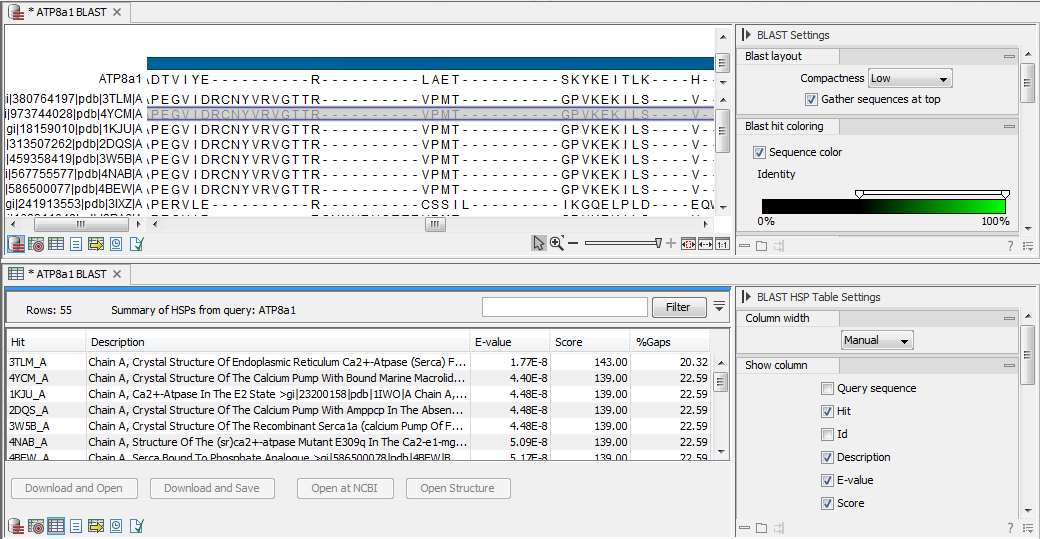
Figure 14.5: Top: The output from "BLAST at NCBI". Bottom: The "BLAST table". One of the protein sequences has been selected. This activates the four buttons under the table. Note that the table and the BLAST Graphics are linked, this means that when a sequence is selected in the table, the same sequence will be highlighted in the BLAST Graphics view.
