Batching part of a workflow
In the cases when only a part of the workflow should be batched, or when different inputs should follow different paths in the workflow, control flow elements can be added to the workflow.
Control flow elements control the flow of data through a workflow. Two control flow elements are available, Iterate and Collect and Distribute, and they can be found in the Control Flow folder of the Add Element wizard as shown in figure 11.42.
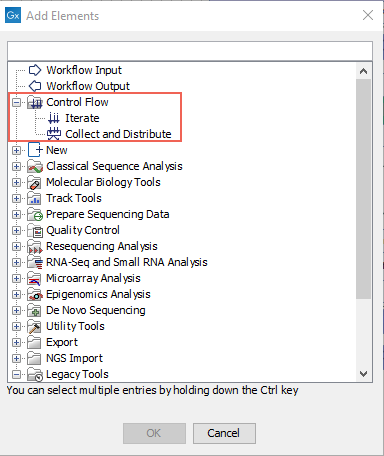
Figure 11.42: The control flow elements Iterate and Collect and Distribute are found in the Control Flow folder of the Add Element wizard.
The Iterate element is used to define a branch of a workflow that should be run multiple times, by splitting its inputs into groups (batch units). The Collect and Distribute can be used downstream of an Iterate element to collect all results of an iteration, and group them for collective analysis by further tools. Examples of workflows making use of these elements to address common bioinformatics analysis needs are provided in Advanced workflow design.
Note: It is always possible to rename control flow elements so that the information presented in the workflow wizard, when launching the workflow, is easier to understand (see Basic configuration of workflow elements).
For a minority of workflow designs containing control flow elements, it is possible that multiple copies of a particular output will be generated. If you are concerned about a particular workflow, please try running a test using a small dataset and investigating the outputs, either directly in the Navigation Area or via the workflow result metadata table.
Subsections
