Favorites tab
Tools you want quick access to can be placed under the Favorites tab. Tools you use the most are added to this tab automatically, in a separate section. See figure 2.15.
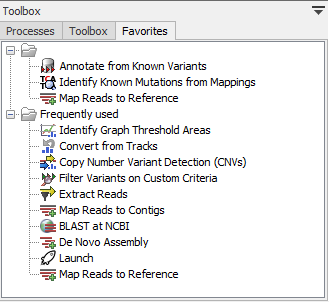
Figure 2.15: Tools manually added to the Favorites tab are listed at the top. Tools under the "Frequently used" section are added automatically, based on usage.
To manually add tools to the Favorites tab, you can
- Right-click on the tool in the Toolbox and choose the option "Add to Favorites" from the menu that appears, or
- Right-click on the Favorites folder under the Favorites tab, choose the option "Add tools" or "Add group of tools", and then select the tool or tool group to add.
To remove a tool from the Favorites tab, right-click on it and choose the option Remove from Favorites from the menu that appears.
