Zoom to fit
(
The "Zoom to fit" button can be used to automatically move a region of interest into the center of the screen. This can be done by selecting a molecule or category of interest in the Project Tree view followed by a click on the "Zoom to fit" button (![]() ) at the bottom of the Project Tree view (figure 13.10). Double-clicking an entry in the Project Tree will have the same effect.
) at the bottom of the Project Tree view (figure 13.10). Double-clicking an entry in the Project Tree will have the same effect.
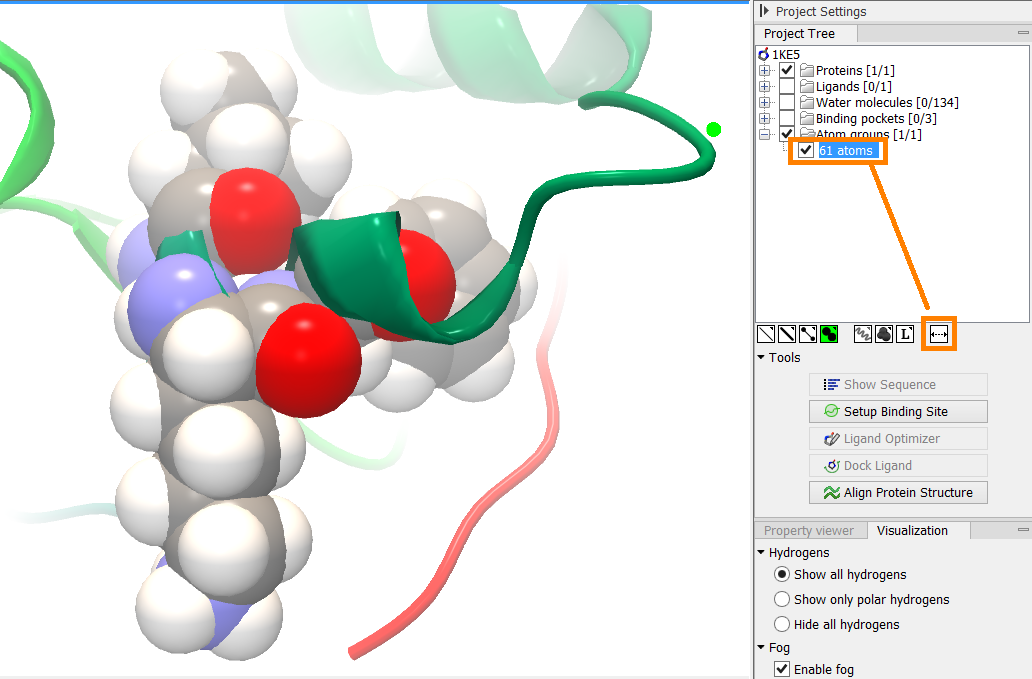
Figure 13.10: The "Fit to screen" button can be used to bring a particular molecule or category of molecules in focus.
