Annotate with nearby gene information
This tool will create a copy of the annotation track (
Toolbox | Epigenomics Analysis (![]() ) | Annotate
with Nearby Gene Information (
) | Annotate
with Nearby Gene Information (![]() )
)
First, select the track you wish to annotate and click Next. The tool was designed for ChIP-seq analysis, but you can choose any kind of annotation track as input. Next, select a gene track with a compatible genome (figure 30.9).
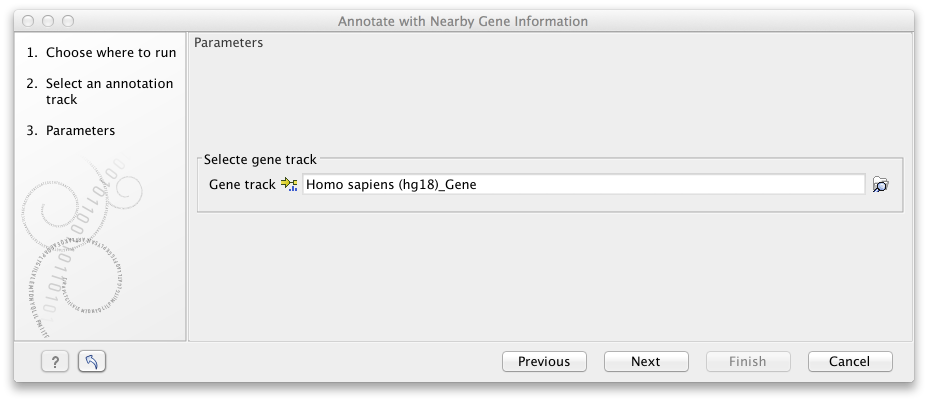
Figure 30.9:
Select gene track.
The result of this tool is a new annotation track with all the annotations from the input track and with additional information about nearby genes and four columns will be added to the table view:
- 5' gene The name of the nearest upstream gene.
- 5' distance The distance from the nearest upstream gene or 0 if the feature overlaps the nearest gene. The distance value is determined by the shortest distance between an end of the gene annotation and an end of the peak annotation, regardless of the annotation orientation (see figure 30.10).
- 3' gene The name of the nearest downstream gene.
- 3' distance The distance from the nearest downstream gene or 0 if the feature overlaps the nearest downstream gene. The distance value is determined by the shortest distance between an end of the gene annotation and an end of the peak annotation, regardless of the annotation orientation.
![]()
Figure 30.10:
The figure is a split view between a table view and a track list showing the gene annotation track, the ChIP-seq reads, and the annotated ChIP peaks.The red arrows and numbers illustrate the 5' distance and 3' distance.
