Custom atom groups
In some situations it may be relevant to use a unique visualization style or color to highlight a particular set of atoms, or to visualize only a subset of atoms from a molecule. This can be done by making an atom group. Atoms groups can be created in different ways, as listed below. When an atom group has been created, it appears as an entry in the Project Tree in the category "Atom groups". The atoms can then be hidden or shown, and the visualization changed, just as for the molecules in the Project Tree.
Atom groups can be deleted using the context menu or the 'Delete' key, when they are selected in the Project Tree.
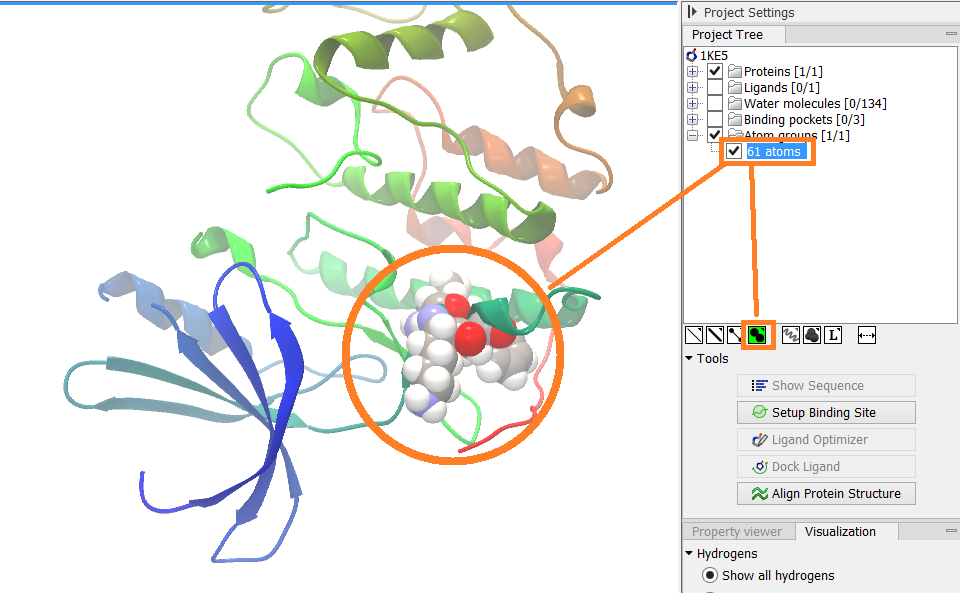
Figure 13.11: An atom group that has been highlighted by adding a unique visualization style.
