Working with tables
Tables are used in a lot of places in the CLC Genomics Workbench. The contents of the tables are of course different depending on the context, but there are some general features for all tables that will be explained in the following.
Figure 30.1 shows an example of a typical table. This is the table result of Find Open Reading Frames (![]() ). We will use this table as an example in the following to illustrate the concepts that are relevant for all kinds of tables.
). We will use this table as an example in the following to illustrate the concepts that are relevant for all kinds of tables.
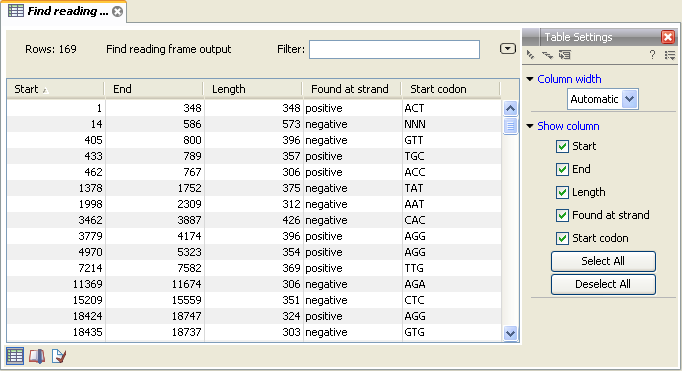
Figure 33.1: A table showing open reading frames.
First of all, the columns of the table are listed in the Side Panel to the right of the table. By clicking the checkboxes you can hide/show the columns in the table.
Furthermore, you can sort the table by clicking on the column headers. (Pressing Ctrl - ![]() on Mac - while you click will refine the existing sorting).
on Mac - while you click will refine the existing sorting).
Subsections
