Primer design - an introduction
Primer design can be accessed in two ways:
select sequence | Toolbox in the Menu Bar |
Molecular Biology Tools (![]() ) | Primers and Probes (
) | Primers and Probes (![]() )| Design
Primers (
)| Design
Primers (![]() ) | OK
) | OK
or right-click sequence | Show |
Primer (![]() )
)
In the primer view (see figure 17.1), the basic options for viewing the template sequence are the same as for the standard sequence view. See View sequences for an explanation of these options.
Note! This means that annotations such as e.g. known SNP's or exons can be displayed on the template sequence to guide the choice of primer regions. Also, traces in sequencing reads can be shown along with the structure to guide e.g. the re-sequencing of poorly resolved regions.
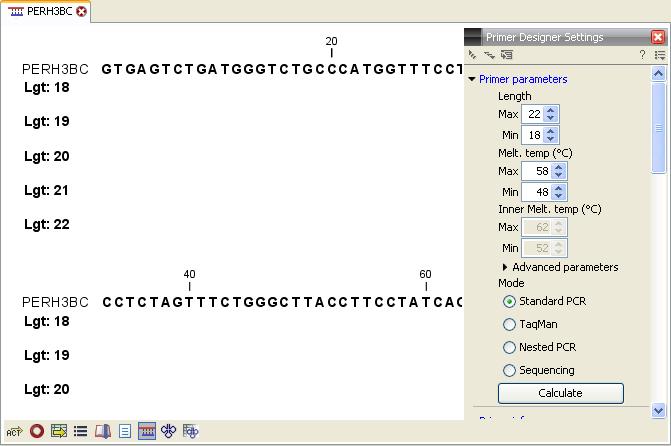
Figure 17.1: The initial view of the sequence used for primer design.
Subsections
