Viewing annotations
Annotations can be viewed in a number of different ways:
- As arrows or boxes in the sequence views:
- Linear and circular view of sequences (
 ) / (
) / ( ).
).
- Alignments (
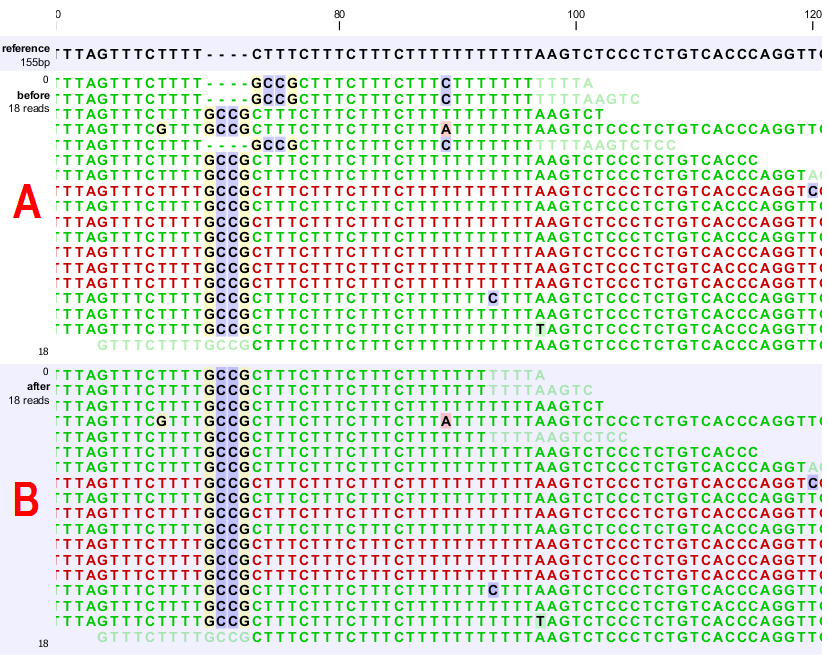 ).
).
- Graphical view of sequence lists
(
 ).
).
- BLAST views (only the query sequence at the top can
have annotations) (
 ).
).
- Cloning editor (
 ).
).
- Primer designer (both for single sequences and alignments)
(
 ) / (
) / ( ).
).
- Contig/mapping view (
 ).
).
- Linear and circular view of sequences (
- In the table of annotations (
 ).
).
- In the text view of sequences (
 )
)
In all the views except the text view (![]() ), annotations can
be added, modified and deleted. This is described in the following
sections.
), annotations can
be added, modified and deleted. This is described in the following
sections.
Subsections
