Sequence web info
CLC Genomics Workbench provides direct access to web-based search in various databases and on the Internet using your computer's default browser. You can look up a sequence in the databases of NCBI and UniProt, search for a sequence on the Internet using Google and search for Pubmed references at NCBI. This is useful for quickly obtaining updated and additional information about a sequence.
The functionality of these search functions depends on the information that the sequence contains. You can see this information by viewing the sequence as text (see View as text). In the following sections, we will explain this in further detail.
The procedure for searching is identical for all four search options (see also figure 11.9):
Open a sequence or a sequence list |
Right-click the name of the sequence | Web
Info (![]() ) | select the desired search function
) | select the desired search function
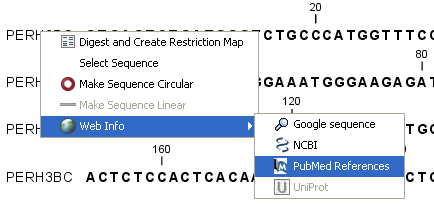
Figure 11.9: Open webpages with information about this sequence.
This will open your computer's default browser searching for the sequence that you selected.
Subsections
