Move residues and gaps
The placement of gaps in the alignment can be changed by modifying the parameters when creating the alignment (see Create an alignment). However, gaps and residues can also be moved after the alignment is created:select one or more gaps or residues in the alignment | drag the selection to move
This can be done both for single sequences, but also for multiple sequences by making a selection covering more than one sequence. When you have made the selection, the mouse pointer turns into a horizontal arrow indicating that the selection can be moved (see figure 20.9).
Note! Residues can only be moved when they are next to a gap.
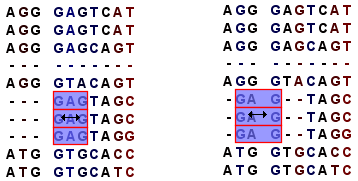
Figure 20.9: Moving a part of an alignment. Notice the change of mouse pointer to a horizontal arrow.
