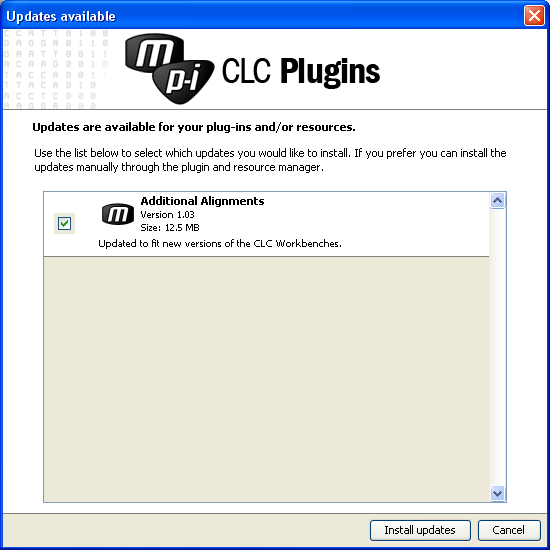Updating plug-ins
If a new version of a plug-in is available, you will get a notification during start-up as shown in figure 1.27.In this list, select which plug-ins you wish to update, and click Install Updates. If you press Cancel you will be able to install the plug-ins later by clicking Check for Updates in the Plug-in manager (see figure 1.26).