Creating a sub-experiment from a selection
If you have identified a list of genes that you believe are differentially expressed, you can create a subset of the experiment. (Note that the filtering and sorting may come in handy in this situation, see Working with tables).
To create a sub-experiment, first select the relevant features (rows). If you have applied a filter and wish to select all the visible features, press Ctrl + A (![]() + A on Mac). Next, press the Create Experiment from Selection (
+ A on Mac). Next, press the Create Experiment from Selection (![]() ) button at the bottom of the table (see figure 27.55).
) button at the bottom of the table (see figure 27.55).
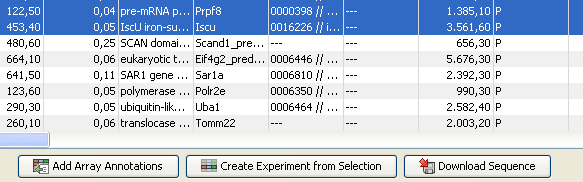
Figure 27.55: Create a subset of the experiment by clicking the button at the bottom of the experiment table.
This will create a new experiment that has the same information as the existing one but with less features.
