Template workflows
Template workflows are provided as example workflows (figure 12.59). They can be launched as they are from the Toolbox, or copies can be easily opened, allowing you to optimize the workflow to fit your specific application.
After making a copy and editing it, you can run the workflow from the editor, or you can create an installer and install the workflow to your CLC Workbench or CLC Server.
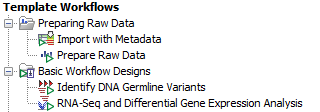
Figure 12.59: The Template Workflows section of the Toolbox
Opening a template workflow for viewing or editing
To open a template workflow to view the design or edit it, you can:
- Right-click on the workflow name in the Toolbox in the lower, left side of the Workbench under:
Toolbox | Template Workflows
and select the option Open Copy of Workflow from the right-click menu.
or
- Open the Workflow Manager by clicking on the Workflows button (
 ) in the top toolbar, and choose Manage Workflows.
) in the top toolbar, and choose Manage Workflows.
Click on the Template Workflows tab and then select the workflow you wish to edit. Then click on the Open Copy of Workflow button.
Locking down settings and installing workflows
You can specify which settings can be adjusted when launching a workflow, and which cannot, by unlocking or locking parameters in workflow elements. Unlocked parameters can be adjusted when launching the workflow. For locked parameters, the value specified in the design is always used when the workflow is run.
Installed workflows cannot be edited directly, so by locking settings, and installing the workflow, you create a customized version of a template workflow, validated for your purposes, where you know exactly the settings that will be used for each workflow run.
Related documentation
The following manual pages may also be useful when working with template workflows:
- Configuring workflow elements, including locking and unlocking parameters: Basic configuration of workflow elements
- Installing a workflow: Installing workflows
- Tips for configuring the view of workflows when editing them: Customizing the Workflow Editor
The template workflows distributed with the CLC Genomics Workbench are described after this section. Template workflows distributed with plugins are described in the relevant plugin manual.
Subsections
- Import with Metadata
- Prepare Raw Data
- Identify DNA Germline Variants workflow
- RNA-Seq and Differential Gene Expression Analysis workflow
