Adjust the homology based cloning design
This section describes how primers and overhangs can be adjusted and inspected.
The overhangs added by Homology Based Cloning are 20 base pairs long and are added to vector or insert primers:
- If one insert is assembled into a vector < 8 kb in length, overhangs are added to the vector primers.
- If one insert is assembled into a vector > 8 kb in length, overhangs are added to the insert primers.
- If more inserts are assembled into a vector, the overhangs are added to insert primers.
Primer and overhang lengths should be adjusted, according to the cloning kit used.
Change the insertion site
Change the insertion site in the vector by typing a position or a range of positions directly into Insertion site text field. Alternatively, choose the start, end or complete range of an annotation from the drop down menu (figure 21.31). If you specify a range of bases, primers will be placed so that bases are replaced by the insert(s).
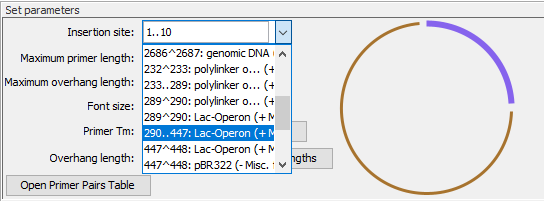
Figure 21.31: Choose an insertion site from the drop down menu or type position(s) directly in the Insertion site text field.
Change the assembly order
Use the arrows to the left of the sequence names to move a sequence up or down in the order. The sequence of primer overhangs is automatically updated to reflect the new order. The length of overhangs is not changed.
Adjust the length of primers and overhangs
You can adjust primers and overhangs using the following options:
- To adjust all primers at once, change the Primer Tm in the top section and press Calculate primers (figure 21.29). This will update primers on all sequences.
- To adjust all overhangs at once, change the Overhang length in the top section and press Set Overhang Lengths (figure 21.29). This will update overhangs on all sequences.
- To adjust the length of individual primers and overhangs use the Primer length and Overhang length options available for the forward and reverse primer on each sequence. You can also extend or shorten the the primer and overhang sequences by dragging the arrow symbols at the ends of the primers and overhangs (figure 21.30).
Insert additional bases
Insert additional bases between the primer and the overhang by typing directly in to the Added bases text fields. You can also choose the sequence of a restriction site from the drop down menu.
Inspect primer pairs
The designed primer pairs can be closely inspected in the table that opens when pressing Open Primer Pairs Table. The table contains information about secondary structure for each primer pair, both with and without overhang. For a description of each of the columns in the Primer Pairs table see Standard PCR output table. Close the table before returning to the wizard to make further adjustments or complete the design.
The outputs created by Homology Based Cloning are described in Homology Based Cloning outputs.
