Export parameters
The settings in the areas Basic export parameters and File name are offered when exporting to any format.
There may also be additional parameters for particular export formats. This is illustrated for the CLC exporter in figure 7.25.
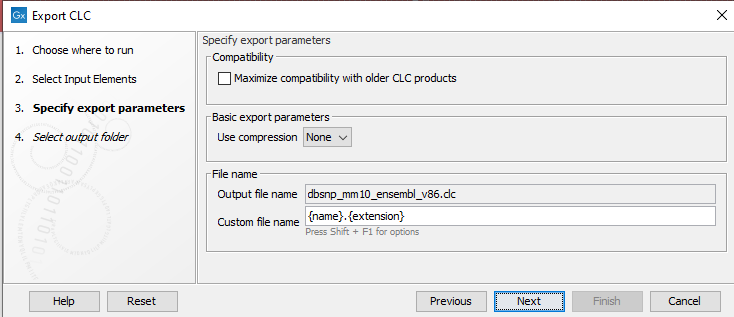
Figure 7.25: Configure the export parameters. When exporting to CLC format, you can choose to maximize compatibility with older CLC products.
Examples of configuration options:
- Maximize compatibility with older CLC products This is described in Export of folders and data elements in CLC format.
- Compression options Within the Basic export parameters section, you can choose to compress the exported files. The options are no compression (None), gzip or zip format. Choosing zip format results in all data files being compressed into a single file. Choosing gzip compresses the exported file for each data element individually.
- Paired reads settings In the case of Fastq Export, the option "Export paired sequence lists to two files" is selected by default: it will export paired-end reads to two fastq files rather than a single interleaved file.
- Exporting multiple files If you have selected multiple files of the same type, you can choose to export them in one single file (only for certain file formats) by selecting "Output as single file" in the Basic export parameters section. If you wish to keep the files separate after export, make sure this box is not ticked. Note: Exporting in zip format will export only one zipped file, but the files will be separated again when unzipped.
After configuration, choose where to save the exported files to.
