Find open reading frames
The CLC Genomics Workbench Find Open Reading Frames function can be used to find all open reading frames (ORF) in a sequence, or, by choosing particular start codons to use, it can be used as a rudimentary gene finder. ORFs identified will be shown as annotations on the sequence. You have the option of choosing a translation table, the start codons to use, minimum ORF length as well as a few other parameters.
In one analysis, Find Open Reading Frames can process a maximum of 100,000 sequences or 50 million base pairs. Sequences may be provided to the tool as individual sequences or as sequence lists.
To find open reading frames:
Toolbox | Classical Sequence Analysis (![]() ) | Nucleotide Analysis (
) | Nucleotide Analysis (![]() )|
Find Open Reading Frames (
)|
Find Open Reading Frames (![]() )
)
This opens the dialog displayed in figure 17.7:
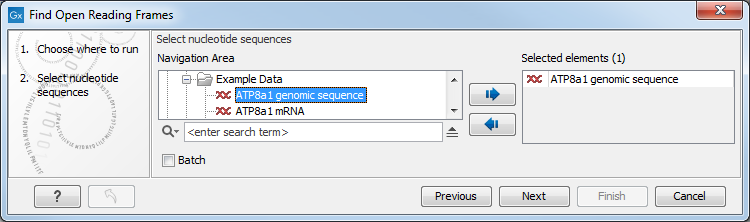
Figure 17.7: Create Reading Frame dialog.
If a sequence was selected before choosing the Toolbox action, the sequence is now listed in the Selected Elements window of the dialog. Use the arrows to add or remove sequences or sequence lists from the selected elements.
The Find Open Reading Frames tool simply looks for start and stop codons and reports any open reading frames that satisfy the parameters. If you want to adjust the parameters for finding open reading frames click Next.
Subsections
