The Configuration Editor view
The Configuration Editor (![]() ) view provides convenient access to the settings for all the elements in the workflow in a single view (figure 13.60).
) view provides convenient access to the settings for all the elements in the workflow in a single view (figure 13.60).
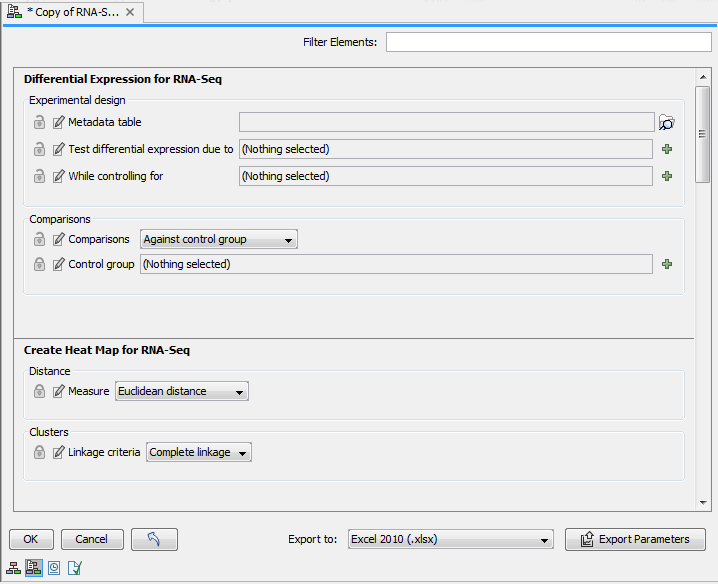
Figure 13.60: Use the Configuration Editor to edit configurable parameters for all the tools in a given Workflow.
