Trim and Map Sanger Sequences
The Trim and Map Sanger Sequences template workflow adds trim annotations to sequences and then maps them to a reference. This workflow generates a stand-alone read mapping and a trimming report.
This workflow is aimed at working with data generated using Sanger sequencing. It is not intended for the analysis of high volumes of data. A maximum of 100,000 sequences can be supplied as input.
Importing Sanger sequences (with trace information) is described in Importing and viewing trace data.
Launching the workflow
To launch the Trim and Map Sanger Sequences template workflow, go to:
Workflows | Template Workflows | Basic Workflow Designs| Trim and Map Sanger Sequences (![]() )
)
Tools in the workflow and outputs generated
The Trim and Map Sanger Sequences template workflow contains two tools (figur 13.80):
- Trim Sequences. Adds Trim annotations to sequences. Trimming options can be configured when launching the workflow. A trimming report is generated. See Trim Sequences for more information.
- Assemble Sequences to Reference. Maps the trimmed sequences to the specified reference sequence(s). Mapping options can be configured when launching the workflow. A stand-alone read mapping is generated. See Assemble Sequences to Reference) for more information.
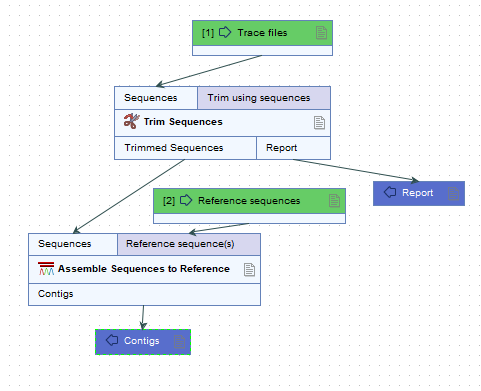
Figure 13.80: The Trim and Map Sanger Sequences template workflow
