Metadata
Metadata refers to information about data. In the context of the CLC Workbenches, this will usually mean information about samples. For example a set of reads could come from a particular specimen at a particular time point with particular characteristics. The specimen, time and characteristics would be metadata for that set of reads. The data can then be associated with its metadata in the Workbench. This can be useful for keeping track of related datasets and metadata can be used by some types of analyses in some CLC Workbenches.
Metadata can be created directly in the Workbench, but typically it will be imported from an external file (excel or text based). See section 3.2.1. It is then stored as a metadata table in the Workbench. An example of a metadata table as it might appear in the Workbench is shown in figure 3.8.
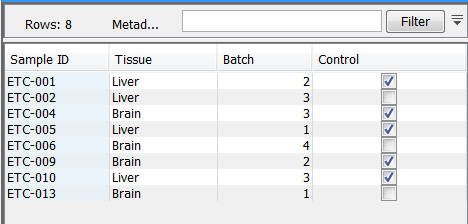
Figure 3.8: A simple Metadata Table.
Each column represents a property of a sample (e.g. identifier, height, age, treatment, etc.) and each row contain information relevant to a sample.
Within the CLC Workbench, one of the metadata table columns may be designated as the key column. The entries in a key column must be unique. Any column can be chosen to be the key column, but commonly it will be the first column and it would contain an identifier of some sort (e.g. a name).
There are no restrictions on the type of information that can be held in a metadata table. However, it is generally recommended that any given metadata table contains information about a related collection of entities. For example, a set of samples from the same experiment, or a set of families from the same study. Any particular data element can only be associated with at most one row in a given metadata table. However, that same data element can be associated with metadata in other metadata tables.
During or after metadata import, data can be associated with that metadata. Once a data element is associated with metadata, the outputs of analyses involving that data usually inherit the metadata association automatically. Inheritance like this is carried out when the metadata association for the outputs can be unambiguously identified. So, for example, if an output is derived from two inputs with different metadata associations, then neither association will be inherited by the output data elements.
Importing metadata can be done using a basic or advanced tool, and viewing and working with metadata, including data association, is done using the Metadata Table editor.
Subsections
- Importing Metadata
- Advanced Metadata Import
- Associating data elements with metadata
- Working with data and metadata
