Create an alignment
Alignments can be created from sequences, sequence lists, existing alignments and from any combination of the three.
To create an alignment in CLC Genomics Workbench:
Toolbox | Classical Sequence Analysis (![]() ) | Alignments and Trees (
) | Alignments and Trees (![]() )|
Create Alignment (
)|
Create Alignment (![]() )
)
This opens the dialog shown in figure 19.1.
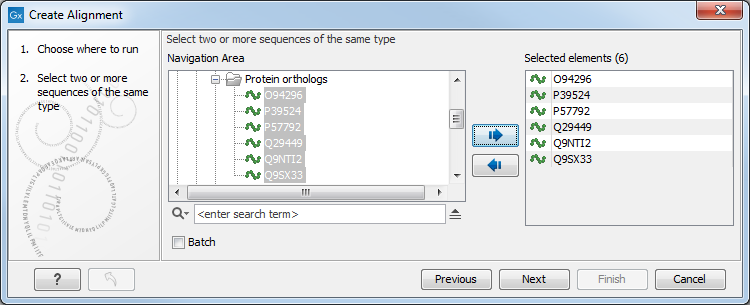
Figure 19.1: Creating an alignment.
If you have selected some elements before choosing the Toolbox action, they are now listed in the Selected Elements window of the dialog. Use the arrows to add or remove sequences, sequence lists or alignments from the selected elements. Click Next to adjust alignment algorithm parameters. Clicking Next opens the dialog shown in figure 19.2.
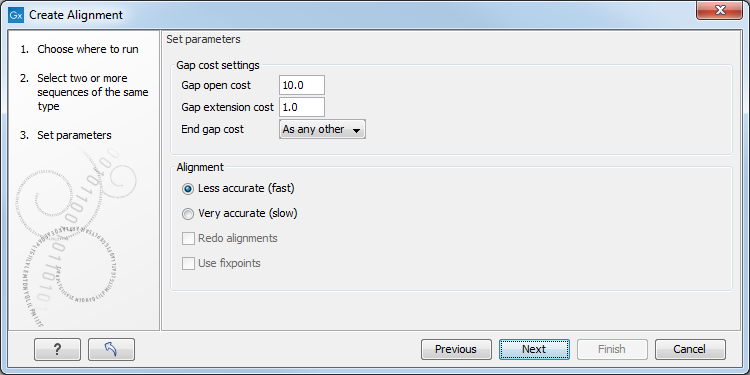
Figure 19.2: Adjusting alignment algorithm parameters.
Subsections
