Convert from tracks
Tracks are useful for comparative analysis and visualization, but sometimes it is necessary to convert a track to a normal sequence or mapping. This can be done with the Convert from Tracks tool that can be found here:
Toolbox | Track Tools (![]() ) | Convert from Tracks
) | Convert from Tracks
One or more tracks can be used as input. In the example given in figure 23.15 a reads track and two annotation tracks are converted simultaneously to an annotated read mapping (figure 23.16).
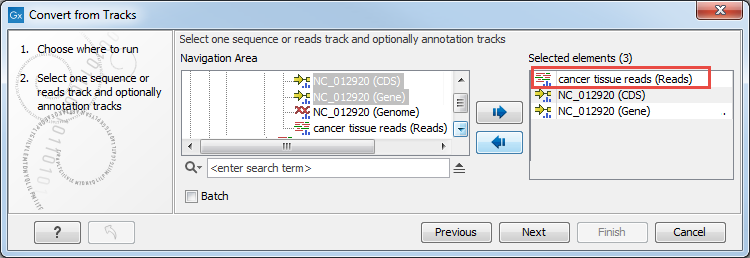
Figure 23.15: A reads track and two annotation tracks are converted from track format to stand alone format.
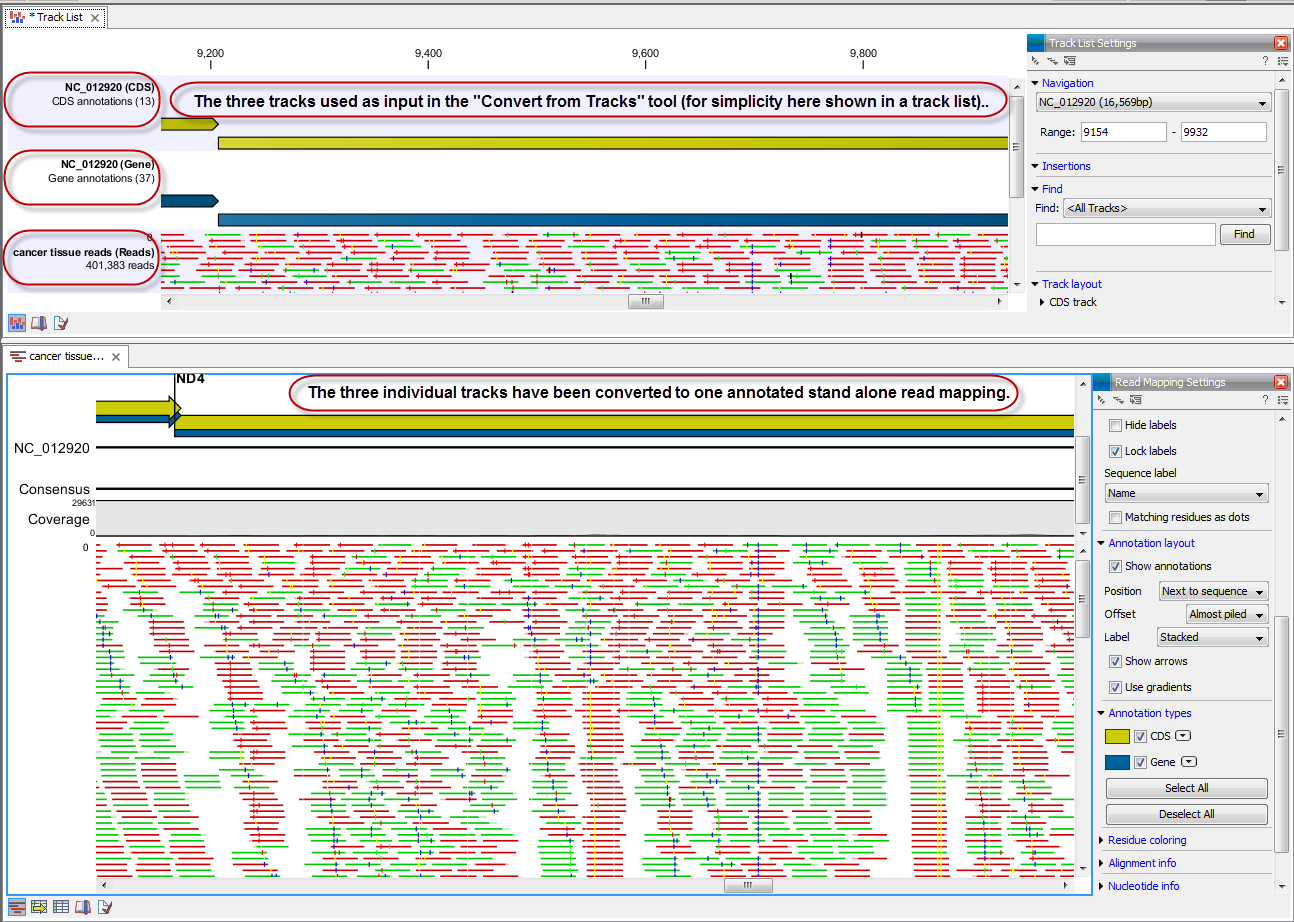
Figure 23.16: The upper part of the figure shows the three individual input tracks, arranged for simplicity in a track list. The lower part of the figure shows the resulting stand alone annotated read mapping.
Likewise it is possible to create an annotated, stand-alone reference from a reference track and the desired number of annotation tracks. This is shown in figure 23.17 where one reference and two annotation tracks are used as input.
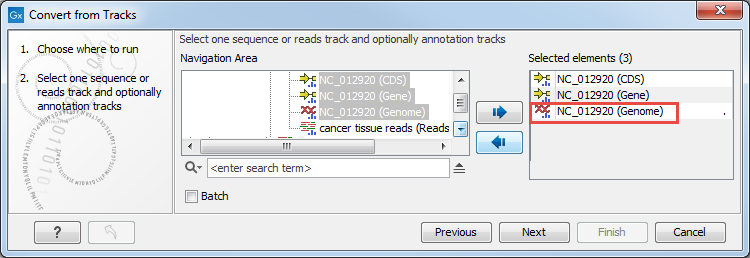
Figure 23.17: A reference track and two annotation tracks are converted from track format to stand alone format.
The output is shown in figure 23.18. The reference sequence has been transformed to stand alone format with the two annotations "CDS" and "Gene".
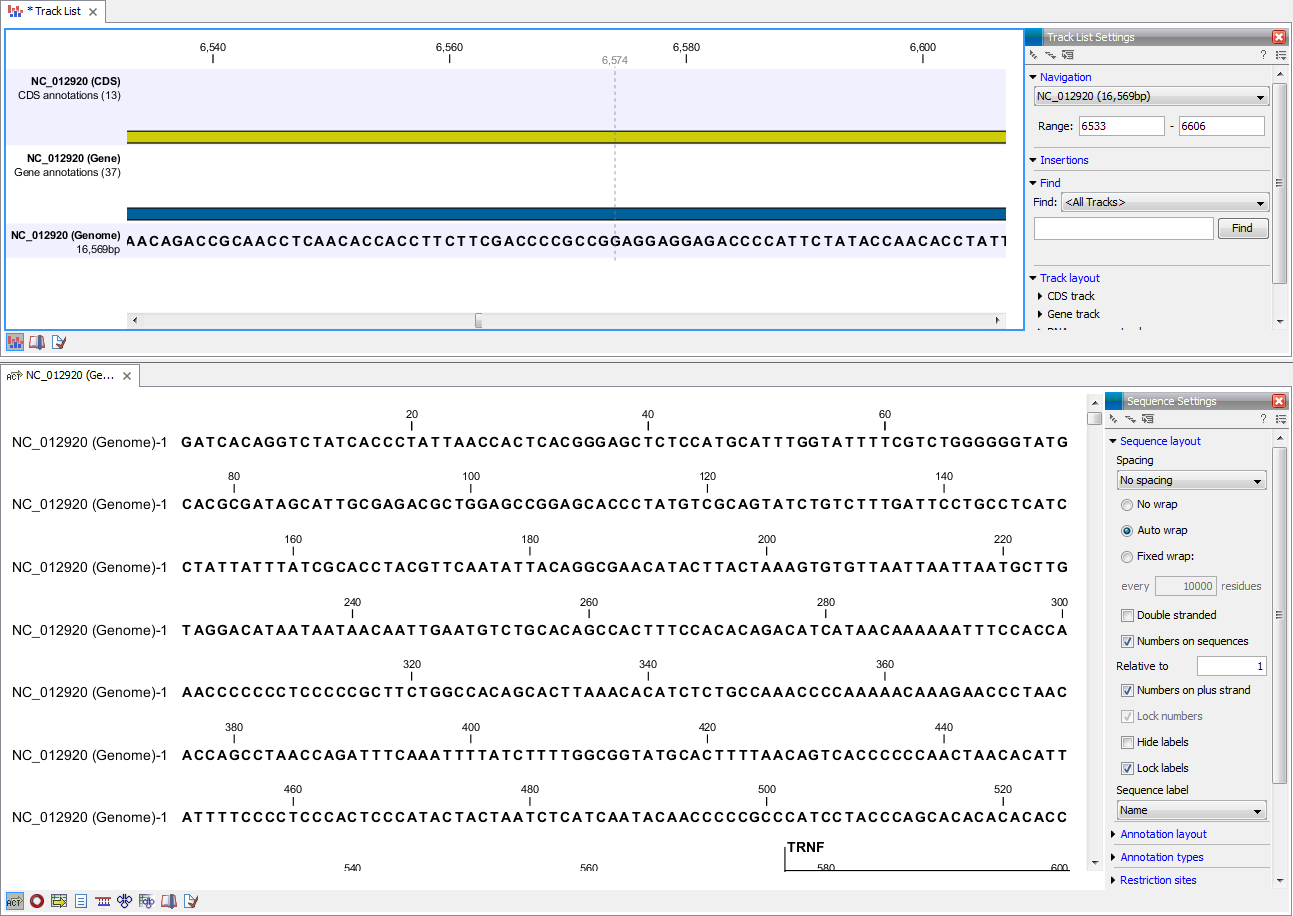
Figure 23.18: The upper part of the figure shows the three input tracks. For simplicity the three individual tracks are shown in a track list. The lower part of the figure shows the resulting stand alone annotated reference sequence.
Depending on the input provided, the tool will create one of the following types of output:
- Sequence (
 )
) - Will be created when a sequence track (
 ) with a genome with only one sequence (one chromosome) is provided as input
) with a genome with only one sequence (one chromosome) is provided as input
- Sequence list (
 )
) - Will be created when a sequence track (
 ) with a genome with several sequences (several chromosomes) is provided as input
) with a genome with several sequences (several chromosomes) is provided as input
- Mapping (
 )
) - Will be created when a reads track (
 ) with a genome with only one sequence (one chromosome) is provided as input.
) with a genome with only one sequence (one chromosome) is provided as input.
- Mapping table (
 )
) - Will be created when a reads track (
 ) with a genome with several sequences (several chromosomes) is provided as input.
) with a genome with several sequences (several chromosomes) is provided as input.
