The Cell Type Classifier element
The table view of the Cell Type Classifier gives a summary of (figure 8.6):
- the cell types the classifier has been trained on;
- the type of cell type: "QIAGEN cell type" if it is from the QIAGEN Cell Ontology, "Other" otherwise;
- which features the classifier uses to distinguish the cell types;
- how many cells the classifier has been trained on;
- how many and which samples the classifier has been trained on.
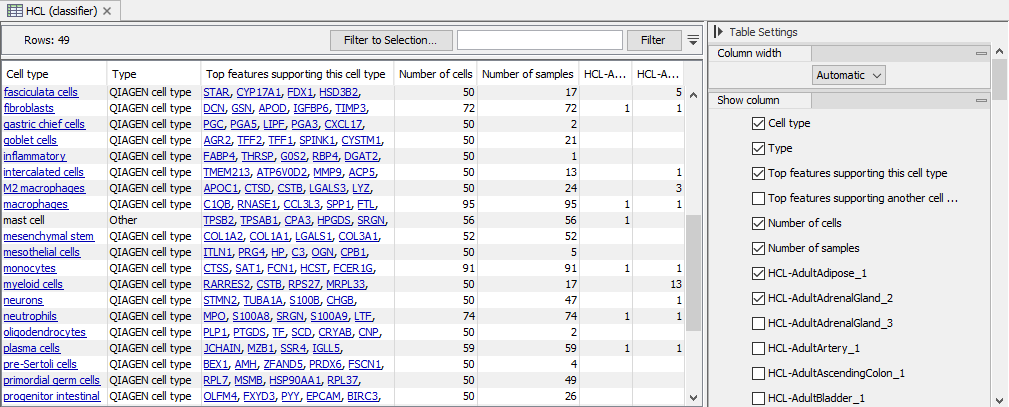
Figure 8.6: The table view of a Cell Type Classifier trained on HCL data (http://bis.zju.edu.cn/HCL) containing 106 different samples. For cell types present in more than 50 samples, one cell is chosen from each sample. The sample columns (here, starting with "HCL-") contain the number of training cells used from the respective sample. The "Top features" columns list the most important features used by the classifier to distinguish each cell type from the rest.
Cell types that are in the QIAGEN Cell Ontology (see The QIAGEN Cell Ontology) are clickable and the links open the ontology browser with the corresponding cell type selected. In figure 8.6, `mast cell' is missing a link because this cell type is named `mast cells' in the ontology. For ensuring that the link between cell types and the ontology is present where possible, use Update Cell Type Classifier with `Map clusters to QIAGEN Cell Ontology', see Update Cell Type Classifier. Note that this tool can be started from the table view's right-click menus.
The classifier assigns weights to each feature according to how informative it is for distinguishing each cell type from the rest. The "Top features supporting this cell type" and "Top features supporting another cell type" list up to 10 features with the largest weights. If a cell has high expression for the features in "Top features supporting this cell type", it is a good indication that it is of that specific cell type, while if it has high expression for the features in "Top features supporting another cell type", it is a good indication that it is not of that specific cell type. Note that the classifier uses more information than that summarized in these two columns, and the combined expression for all features together with the assigned weights is used for predicting cell types.
If the top features are assigned ids from either Ensembl or Entrez, the feature names are clickable and the link opens the corresponding Ensembl or Entrez webpage.
|
Top features and markers. The top features identified by the classifier are different than the markers identified by the Differential Expression for Single Cell tool (see Differential Expression for Single Cell). A cell type marker has different expression in the cell type compared to all other cell types, and this is calculated independently for each feature. The classifier top features are useful jointly in recognizing a specific cell type, but might not necessarily be very informative on their own.
|
