Create Cell Annotations from Hashtags
Create Cell Annotations from Hashtags can be found in the Toolbox here:
Toolbox | Single Cell Analysis (![]() ) | Cell Annotation (
) | Cell Annotation (![]() ) | Create Cell Annotations from Hashtags (
) | Create Cell Annotations from Hashtags (![]() )
)
The tool takes as input one or more sequence lists (![]() ) of reads that have been annotated with cell barcodes and hashtags using Annotate Single Cell Reads.
) of reads that have been annotated with cell barcodes and hashtags using Annotate Single Cell Reads.
Using a file that translates hashtags to annotations, it produces a Cell Annotations (![]() ) element containing, for each cell, the corresponding annotations according to the hashtags found on the reads. Note that when the hashtag represents the sample, Update Single Cell Sample Name can be used with the output produced by this tool, see Update Single Cell Sample Name.
) element containing, for each cell, the corresponding annotations according to the hashtags found on the reads. Note that when the hashtag represents the sample, Update Single Cell Sample Name can be used with the output produced by this tool, see Update Single Cell Sample Name.
A number of options are available (figure 15.7).
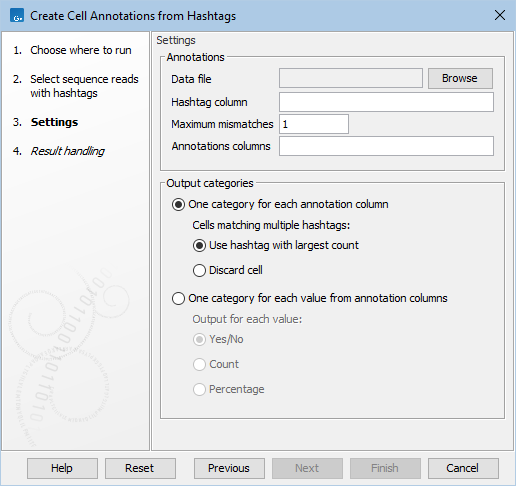
Figure 15.7: The options in the dialog of the Create Cell Annotations from Hashtags tool.
Under `Annotations':
- Data file. A single file in .csv, .tsv or .xlsx format.
- Hashtag column. The name of the column containing the hashtags.
- Maximum mismatches. When matching hashtags from reads with those from the data file, this many sequence mismatches are allowed. Note that since the hashtags have a fixed length, insertions and deletions end up counting for 2 mismatches. Hashtags are matched such that there are as few mismatches as possible.
- Annotation columns. The names of the columns to output as cell annotations.
Under `Output categories', the categories and content of the output Cell Annotations can be configured:
- One category for each annotation column. If selected, one category will be added for each selected annotation column. One hashtag is used for each cell. If a cell has multiple hashtags:
- Use hashtag with largest count. The hashtag with the largest `Count' (see below) is used.
- Discard cell. The cell is not added to the output.
- One category for each value from annotation columns. If selected, one category will be added for all unique values found in each selected annotation column. E.g., if a column name is "HTO" with content "A", "B" and "C", there will be three categories "HTO: A", "HTO: B" and "HTO: C". For each cell, all identified hashtags are used. The annotation for a cell is configured as follows:
- Yes/No. `Yes' if the cell has reads with the corresponding hashtag, `No' otherwise.
- Count. The number of reads with the corresponding hashtag. Reads are collapsed and counted as one when they are for the same cell and have the same UMI and same hashtag.
- Percentage. The `Count' transformed to percentage.
