Velocity analysis in workflows
As velocity analysis can be computationally demanding, making it optional in workflows ensures that:
- Velocity analysis is only performed for the samples where this information is needed.
- All data can be analyzed in a consistent manner, using one single workflow.
The Enable Velocity Analysis (![]() ) branching element allows for optional velocity analysis. The matrix provided as input flows through an output channel (figure 10.4) depending on the configuration during execution (figure 10.5):
) branching element allows for optional velocity analysis. The matrix provided as input flows through an output channel (figure 10.4) depending on the configuration during execution (figure 10.5):
- Run velocity analysis. The input matrix flows through the "Run velocity analysis" output channel.
- Skip velocity analysis. The input matrix flows through the "Skip velocity analysis" output channel. Note that the wizard steps for the workflow elements found on the "Run velocity analysis" path will still be present, but the options from these steps will have no effect.
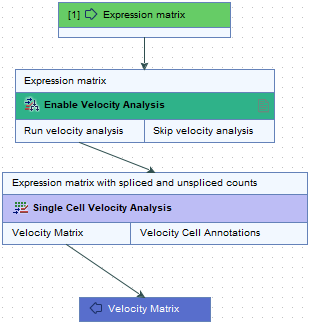
Figure 10.4: Enable Velocity Analysis has one input channel for the expression matrix. The matrix flows through one of the output channels, depending on the configuration during execution.
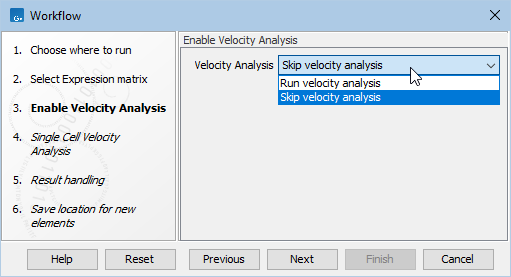
Figure 10.5: Enable Velocity Analysis has one option, which controls the flow to the output channels.
See https://resources.qiagenbioinformatics.com/manuals/clcgenomicsworkbench/current/index.php?manual=Control_flow_elements.html for more details on branching elements.
