Go to license download web page
After choosing the Go to CLC License Download web page option and clicking on the button labeled Next, the license download form will be opened in a web browser, as shown in figure 1.17.
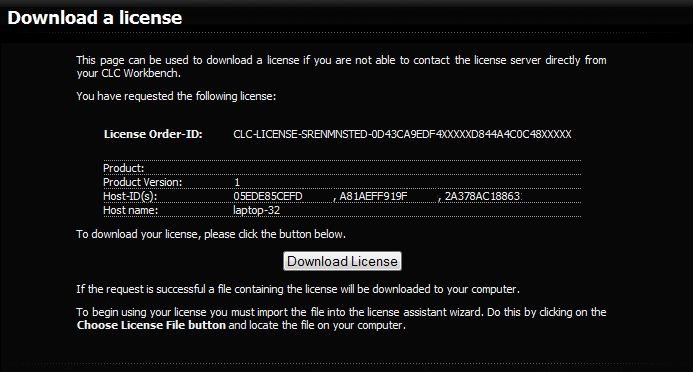
Figure 1.17: The license download form opened in a web browser.
Click on the Download License button and then save the license file.
Back in the Workbench window, you will now see the dialog shown in 1.18.
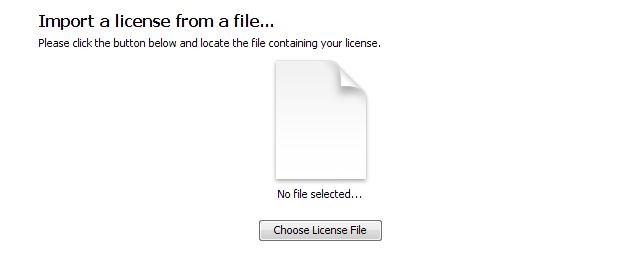
Figure 1.18: Importing the license file downloaded from the web page.
Click on the Choose License File button, find the saved license file and select it. Then click on the Next button.
