Manipulate parts of the sequence
Right-click on a selected region of the sequence to see the menu shown in figure 19.24.
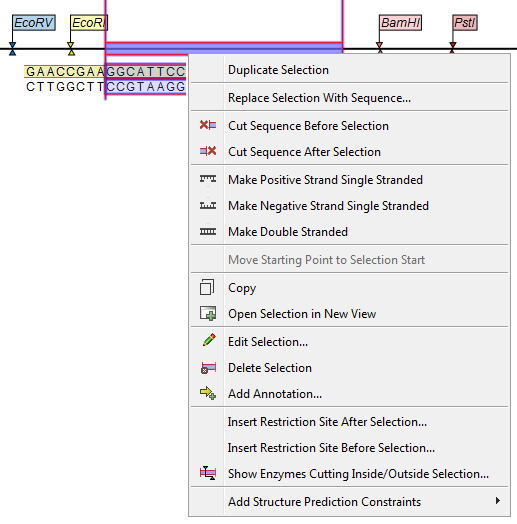
Figure 19.24: Right click on a sequence selection in the cloning view.
- Duplicate Selection. If a selection on the sequence is duplicated, the selected region will be added as a new sequence to the cloning editor. The new sequence name representing the length of the fragment. When double-clicking on a sequence, the region between the two closest restriction sites is automatically selected.
- Replace Selection with sequence. Replaces the selected region with a sequence selected from the drop down menu listing all sequences in the cloning editor.
- Cut Sequence Before Selection (
 ). Cleaves the sequence before the selection and will result in two smaller fragments.
). Cleaves the sequence before the selection and will result in two smaller fragments.
- Cut Sequence After Selection (
 ). Cleaves the sequence after the selection and will result in two smaller fragments.
). Cleaves the sequence after the selection and will result in two smaller fragments.
- Make Positive Strand Single Stranded (
 ). Makes the positive strand of the selected region single stranded.
). Makes the positive strand of the selected region single stranded.
- Make Negative Strand Single Stranded (
 ). Makes the negative strand of the selected region single stranded.
). Makes the negative strand of the selected region single stranded.
- Make Double Stranded (
 ). This will make the selected region double stranded.
). This will make the selected region double stranded.
- Move Starting Point to Selection Start. This is only active for circular sequences. It will move the starting point of the sequence to the beginning of the selection.
- Copy (
 ). Copies the selected region to the clipboard, which will enable it for use in other programs.
). Copies the selected region to the clipboard, which will enable it for use in other programs.
- Open Selection in New View (
 ). Opens the selected region in the normal sequence view.
). Opens the selected region in the normal sequence view.
- Edit Selection (
 ). Opens a dialog box in which is it possible to edit the selected residues.
). Opens a dialog box in which is it possible to edit the selected residues.
- Delete Selection (
 ). Deletes the selected region of the sequence.
). Deletes the selected region of the sequence.
- Add Annotation (
 ). Opens the Add annotation dialog box.
). Opens the Add annotation dialog box.
- Insert Restriction Sites After/Before Selection. Shows a dialog where you can choose from a list restriction enzymes (see Insert Restriction Sites).
- Show Enzymes Cutting Inside/Outside Selection (
 ). Adds enzymes cutting this selection to the Side Panel.
). Adds enzymes cutting this selection to the Side Panel.
- Add Structure Prediction Constraints. This is relevant for RNA secondary structure prediction:
- Force Stem Here is activated after choosing 2 regions of equal length on the sequence. It will add an annotation labeled "Forced Stem" and will force the algorithm to compute minimum free energy and structure with a stem in the selected region.
- Prohibit Stem Here is activated after choosing 2 regions of equal length on the sequence. It will add an annotation labeled "Prohibited Stem" to the sequence and will force the algorithm to compute minimum free energy and structure without a stem in the selected region.
- Prohibit From Forming Base Pairs will add an annotation labeled "No base pairs" to the sequence, and will force the algorithm to compute minimum free energy and structure without a base pair containing any residues in the selected region.
