The Metadata panel
The metadata panel makes it possible to color node based on categorical metadata.
Collapsed nodes may have different metadata, in which case the fractional proportions of the different metadata categories will be shown as a pie-chart.
Note that uncollapsed nodes may have different multiple metadata values - this happens when a sequence type is associated with multiple metadata values, for instance from different isolates.
Note that when hovering over a node with the mouse, it is possible to see the distribution of metadata values at the status bar on the bottom of the application window.
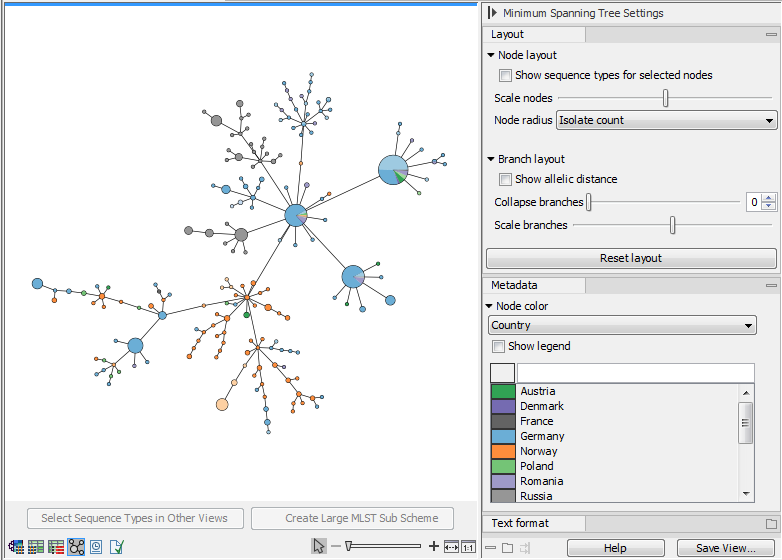
Figure 13.11: Displaying metadata for Minimum Spanning Trees.
