Identify Large MLST Scheme from Genomes
This section describes how to perform the identification of the relevant Large MLST Scheme for a genome sequence or list of genome sequences.
This tool can be used before running the Type With Large MLST Scheme tool in case you are working with a sample containing a single or multiple unknown species, as in the Type among Multiple Species workflow.
To run the Identify Large MLST Scheme from Genomes tool choose:
Microbial Genomics Module (![]() ) | Typing and Epidemiology (
) | Typing and Epidemiology (![]() ) | Large MLST Typing (
) | Large MLST Typing (![]() ) | Identify Large MLST Scheme from Genomes (
) | Identify Large MLST Scheme from Genomes (![]() )
)
The input to the tool is a sequence, or a sequence list (figure 13.19).
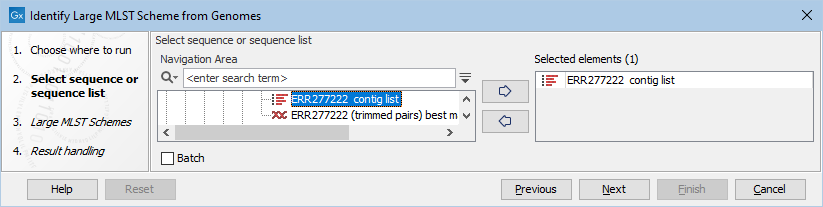
Figure 13.19: Select relevant genome sequence or sequence list.
The next step is to select as many Large MLST schemes as necessary to identify the species present in the input sample (figure 13.20).
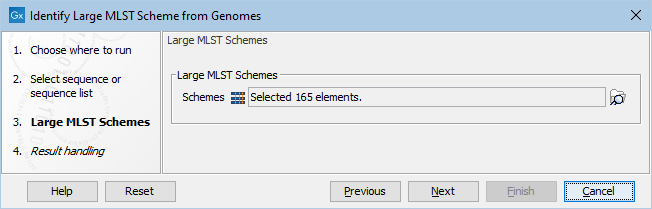
Figure 13.20: Select relevant MLST scheme(s) to search among.
The output of this tool is a Large MLST scheme that best matches the sequences analyzed. To add the obtained best match to a Result Metadata Table, see the section Extend Result Metadata Table. To identify the best matching scheme, the tool identifies the 10 most prevalent loci, i.e. loci that occur in most or all of the sequence types. If fewer loci are available, the tool will base the identification on these, thus the tool also works for classic 7-gene MLST schemes, given that they are in the Large MLST Scheme format.
The k-mers for all alleles for these most prevalent loci are then determined, and the provided references are checked for their presence.
The output of this tool is the Large MLST scheme that best matches the sequences analyzed. To add the obtained best match to a Result Metadata Table, see the section Extend Result Metadata Table.
The tool will not produce an output if no scheme could be uniquely identified.
Note that results are added automatically to the Result Metadata Table when using the template Type among Multiple Species workflow.
