Request an evaluation license
Each person is eligible for a fully functional, 14 day evaluation license for the CLC Microbial Genomics Module. The 14 days commences from the point when the evaluation license is downloaded. If you are unable to complete your assessment within the available time, please send an email to bioinformaticssales@qiagen.com to request an additional evaluation license.When you choose the option Request an evaluation license, the dialog shown in figure 25.2 opens.
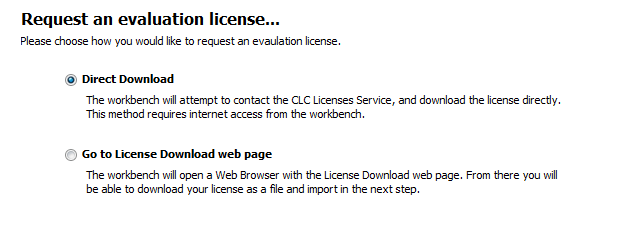
Figure 25.2: Choosing between direct download or going to the license download web page.
In this dialog, there are two options:
- Direct Download. Download the license directly. This method requires that the Workbench has access to the external network.
- Go to CLC License Download web page. The online license download form will be opened in a web browser. This option is suitable for when downloading a license for use on another machine that does not have access to the external network, and thus cannot access the QIAGEN Aarhus servers.
After selecting your method of choice, click on the button labeled Next.
Direct download
After choosing the Direct Download option and clicking on the button labeled Next, a dialog similar to that shown in figure 25.3 will appear if the license is successfully downloaded and installed.
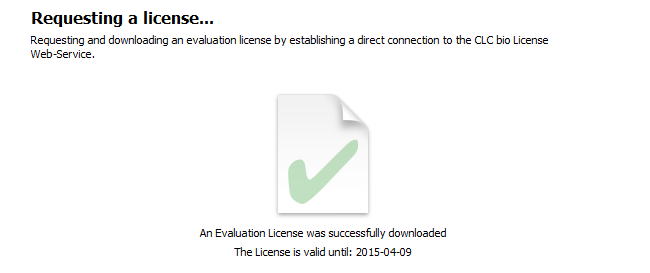
Figure 25.3: A license has been successfully downloaded and installed for use.
When the license has been downloaded and installed, the Next button will be enabled.
If there is a problem, a dialog will appear indicating this.
Go to license download web page
After choosing the Go to CLC License Download web page option and clicking on the button labeled Next, the license download form will be opened in a web browser, as shown in figure 25.4.
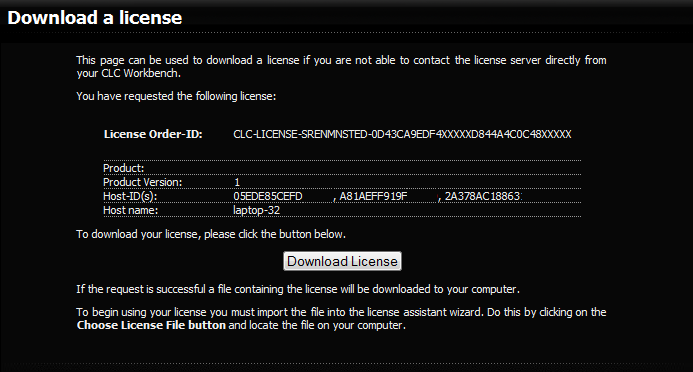
Figure 25.4: The license download form opened in a web browser.
Click on the Download License button and then save the license file.
Back in the Workbench window, you will now see the dialog shown in 25.5.
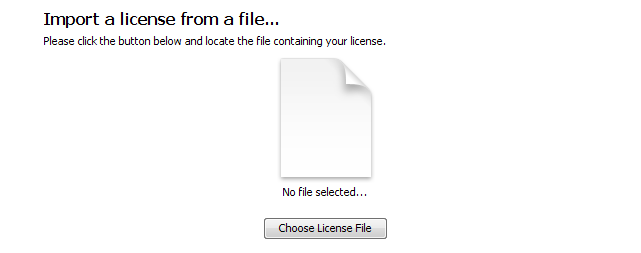
Figure 25.5: Importing the license file downloaded from the web page.
Click on the Choose License File button, find the saved license file and select it. Then click on the Next button.
