Using split views to see details of the circular molecule
In order to see the
nucleotides of a circular molecule you can open a new view
displaying a circular view of the molecule:
Press and hold the Ctrl button (![]() on Mac) |
click Show Sequence (
on Mac) |
click Show Sequence (![]() ) at the bottom of the view
) at the bottom of the view
This will open a linear view of the sequence below the circular view. When you zoom in on the linear view you can see the residues as shown in figure 8.9.
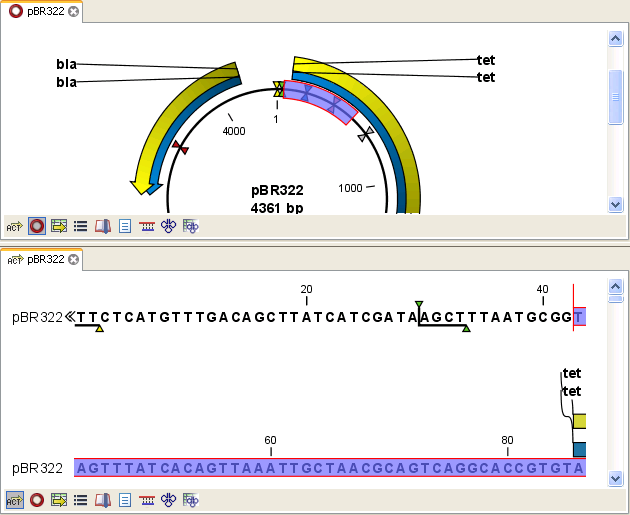
Figure 8.9: Two views showing the same sequence. The bottom view is zoomed in.
Note! If you make a selection in one of the views, the other view will also make the corresponding selection, providing an easy way for you to focus on the same region in both views.
