Create new genome browser view
The tool Create New Genome Browser View (
Toolbox | Genome Browser (![]() ) | Create New Genome Browser View (
) | Create New Genome Browser View (![]() )
)
In the wizard (figure 16.3) you can select all the tracks that you would like to include in your Genome browser view. Figure 16.4 shows an example of a genome browser view including a track with the genomic reference sequence at the top followed by the targeted regions, the mapped reads, and in the lower part of the figure a variant detection track.
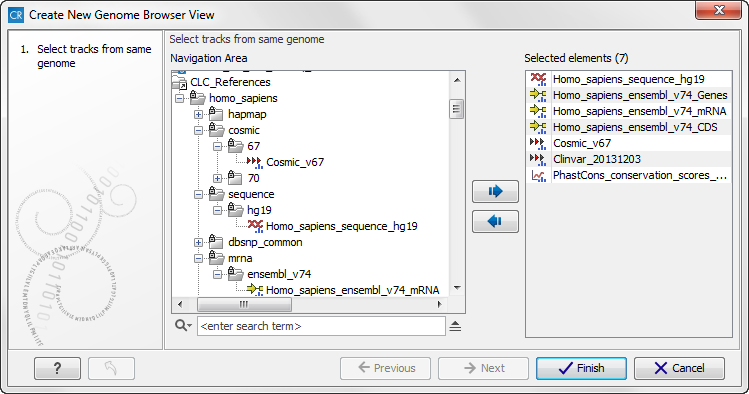
Figure 16.3: Select all the tracks you would like to include in your Genome browser view.
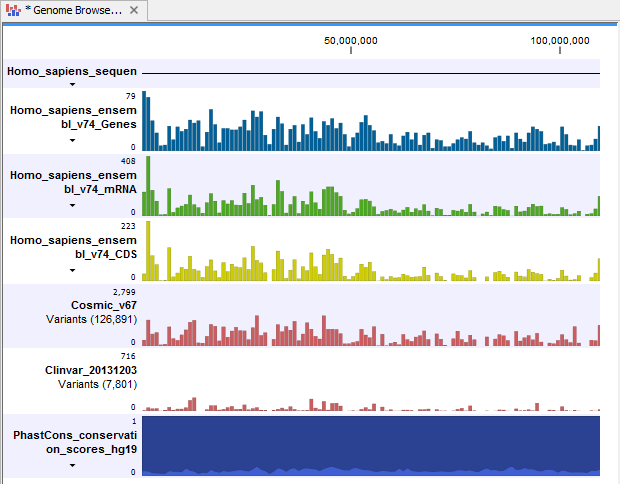
Figure 16.4: Seven tracks shown in the Genome Browser View.
