Quick search
At the bottom of the Navigation Area there is a text field as shown in figure 3.34).
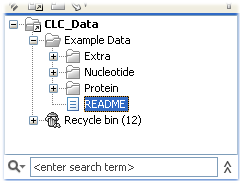
Figure 3.34: Search simply by typing in the text field and press Enter.
To search, simply enter a text to search for and press Enter.
Note that the search term supports advanced features known from web search engines, which means that the following list of characters carry special meaning: + - && || ! ( ) ^ ] ``~* ? : \ /. To avoid this special interpretation it is suggested to put quotes around the search expression when searching for data containing the special characters, or read the section 3.5.3 on advanced search expressions.
Subsections
